Has this ever happened to you?
You hire a virtual assistant (VA) who you think will make your life easier. Then out of the blue, your virtual assistant disappears on you.
When we first started hiring VAs 8 years ago, we experienced this first hand and it frustrated us so much! You spend all this time training and getting someone onboarded, then poof! They’re gone and you’re stuck doing things all over again.
But those “failures” didn’t deter us. Instead, we came up with ways to make sure that it didn’t happen again going forward.
And in this article, we are going to share with you four things to keep in mind to ensure you won’t have to deal with disappearing virtual assistants again.
1. Start evaluating from the first introduction.
When you sent them an email to set up a time for an initial interview, how quickly did they respond? On the day of the interview, did they show up on time? If they can’t reply to an email within 24 business hours,that’s an issue.
Response time is crucial, especially in a remote office environment. So meeting a potential VA who puts a lot of value on time and quickly responds to messages should be a non-negotiable requirement from your end.
If they can’t do either of those things, run away! It’s not going to work out.
2. Look for red flags in the interview.
The interview stage is a chance for you and your VA to get to know each other better. So, you need to take the interview seriously and make sure that you’re asking the right questions so you can assess their:
- skills
- attitude
- culture
Don’t hire based on skills simply alone. You need someone that has a good attitude, values family, and is looking for a long term opportunity.
Plus, you need to watch out for red flags such as:
- Do their rates fit your budget?
- Can they work according to your schedule?
- Can they work the number of hours you require?
If there are any red flags, don’t go forward!
3. Once you find someone you like, take them through an onboarding meeting
 This is a meeting we see SO MANY entrepreneurs skip.
This is a meeting we see SO MANY entrepreneurs skip.
You’ve got to set clear expectations once you hire someone before you get into training.
Set a meeting and talk to them about:
How you expect them to communicate
We’d like to emphasize that communication is a very important aspect of making a remote arrangement work. You don’t get to see each other every day so proactive communication is extremely vital.
This is why during onboarding, you must clearly discuss with your VAs what communication channels to use and when. If one channel fails to work, there should be a backup.
Their schedule
If you hire a VA from across the world, the difference in time zones can cause confusion and issues in the future. So as early as the onboarding stage, clarify which time zone both of you must refer to when setting meetings, deadlines, and shift schedules.
Their internet and power
Power outages, internet connection problems, and other emergencies happen. And in a virtual set up, not having backup plans in case those emergencies arise can cause problems. Check out our article on different communication channels you must set up with your VA to learn the strategies we use to effectively communicate with virtual teams.
How to deal with issues if they come up
Remember, you are hiring a VA to get tasks and responsibilities off your plate. You need someone who can resolve issues on their own and won’t rely on you before they make simple decisions. During this stage of the onboarding process, start sharing an overview of your SOPs so they know they have material to refer to and that they are accountable for the tasks assigned to them.
Your company culture
Having team members that fit into your company culture is another important consideration. Yes, skills are important. But in the long run, you can’t keep people who don’t share the same values with the rest of the team. So take time to discuss your company culture with your potential virtual assistant to see if they are suited to work with you.
You may think these topics aren’t important, but they will come back to bite you if you skip over them on the get go.
4. Keep a close eye on them for the first 2-3 weeks
The first two to three weeks is when the VA will shine or fail. This timeframe is very crucial, and you have to assess their performance closely.
Make sure they are communicating how you want them to.
Check if they provide you with constant updates, and they utilize the communication channels you require.
Make sure they are showing up on time for meetings.
Keep count of any delinquency and ensure that they stick to the schedules.
Make sure they are checking in at the start of their shift and at the end of their shift.
Closely monitor their job performance and ensure that there is no evidence of slacking during their shifts.
Don’t give them any slack until you know that you can rely on them and that they are living up to your expectations.
In conclusion
If you do all of these four things, there’s a better chance that you won’t have to deal with disappearing virtual assistants or that you’ll catch a bad egg well before they even have the chance to disappear on you.
We talk all about this and more in our Cracking the VA Code system.
How about you? What other hacks do you have to make sure VAs don’t disappear on you?



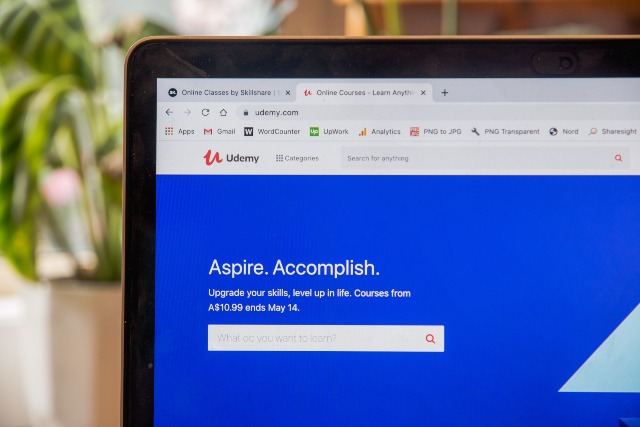

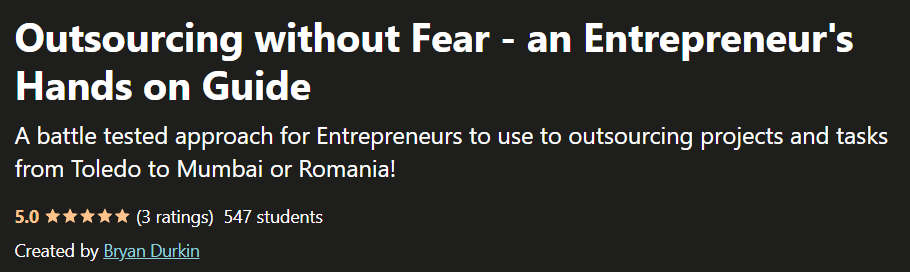


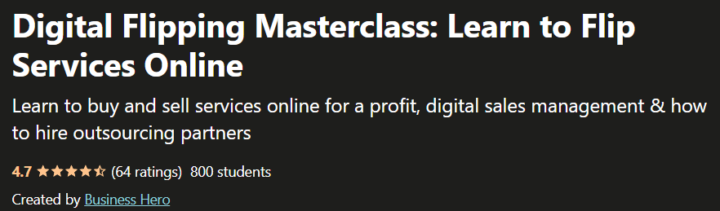
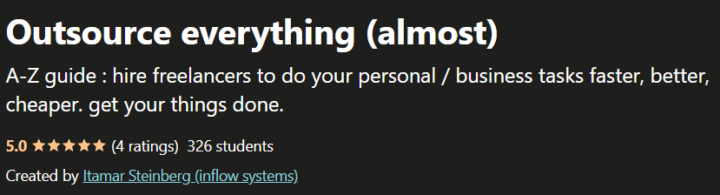
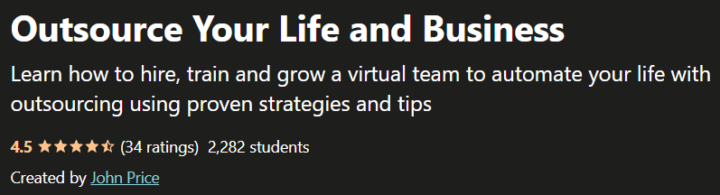
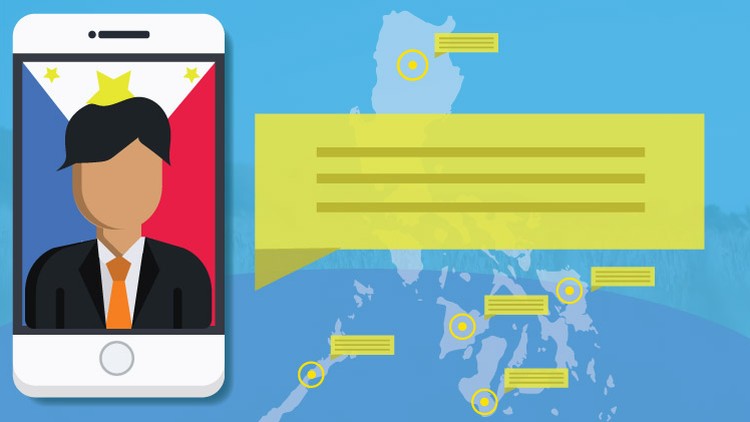

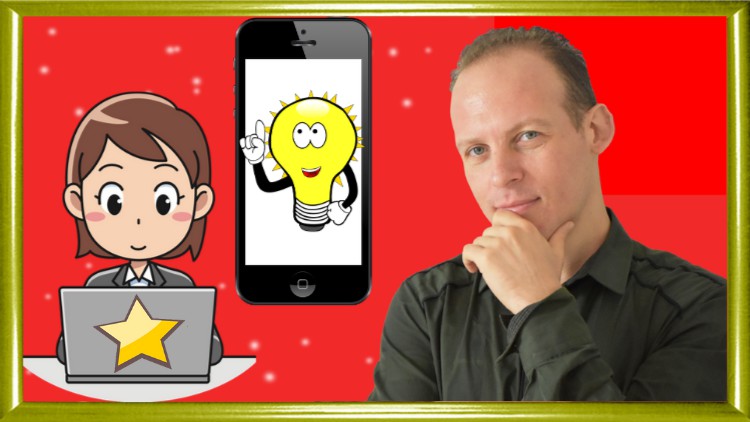

 When you give both text and video SOPs to your employees, you address both visual and reading learners. Some people find it easier to comprehend and grasp
When you give both text and video SOPs to your employees, you address both visual and reading learners. Some people find it easier to comprehend and grasp  A standard operating procedure presented in the text serves as a guide that your employees can go back to anytime. This is especially useful if you are a business that
A standard operating procedure presented in the text serves as a guide that your employees can go back to anytime. This is especially useful if you are a business that 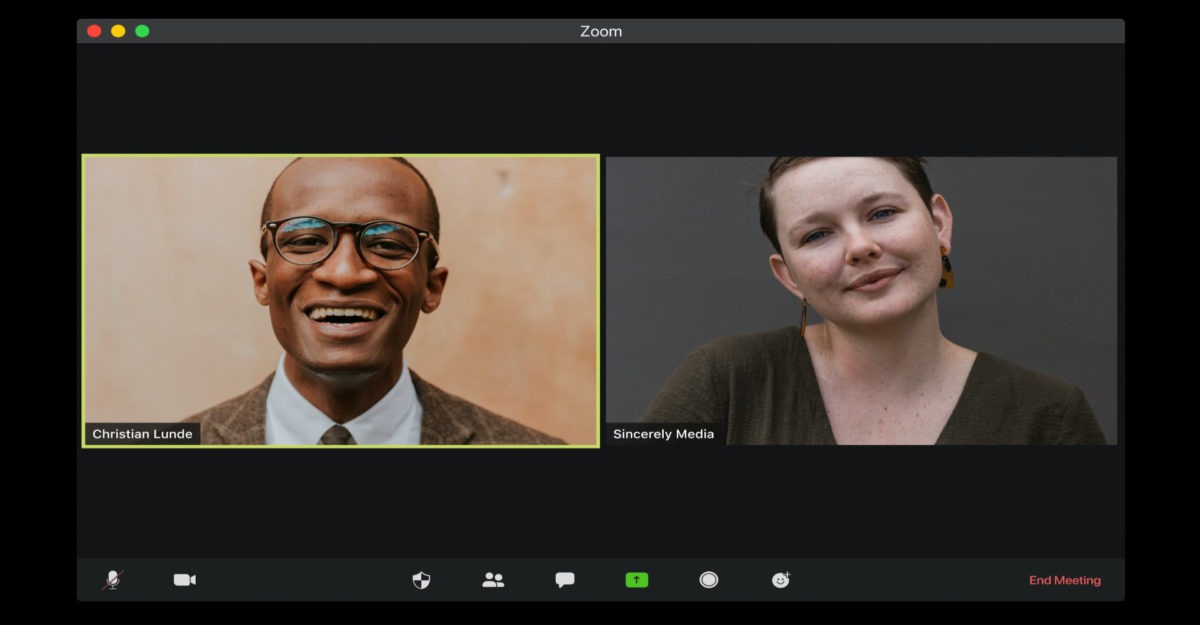
 There’s no better way to introduce new hires to your team than in an onboarding meeting where most, if not all, of your team members are present. Make sure to introduce each team member by name and give a quick overview of what they do. This will give your new hire an idea on who to go to when they need help with certain tasks.
There’s no better way to introduce new hires to your team than in an onboarding meeting where most, if not all, of your team members are present. Make sure to introduce each team member by name and give a quick overview of what they do. This will give your new hire an idea on who to go to when they need help with certain tasks. Though your
Though your 

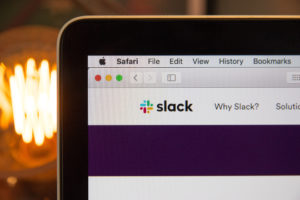







 Since most of the time, you and your employees will be spending time working through the internet; you must check if your software is up to date. One of the crucial items teams need to look out for are the tools used in the work-from-home set-up.
Since most of the time, you and your employees will be spending time working through the internet; you must check if your software is up to date. One of the crucial items teams need to look out for are the tools used in the work-from-home set-up. 