Remote work setup has become more widely adopted now that we are living in a “new normal” amid the COVID-19 pandemic. With that said, you have to learn how to effectively manage a virtual team to still operate continuously and efficiently during these unprecedented times.
Communication plays the most vital role in managing a remote business. When working with a team of virtual assistants, it is crucial that you use the right communication channels. This will ensure that everything will run smoothly and efficiently.
Good team communication will help you oversee your operations better and provide solutions to unforeseen events. In order to establish a clear communication line for your virtual team, you need to use a tool meant specifically for this purpose. The initial setup might be a little challenging as there are requirements you’ll need to fulfill and you still have to get used to the whole process, but it will significantly benefit your business in the long run.
In this article, we discuss the strategies to find the most effective ways to communicate with virtual teams.
Here are the top 3 communication channels that you MUST have set up:
1. Daily Check-Ins and Check Outs
There are two things you should initially require from your virtual team. First, they should check in with you as they sign in to start work for the day, just like in a traditional workspace. And second, they must send you a message when they wrap up at the end of their shift.
You can even have them summarize what they accomplished for the day and what they will be working on the next time they log in. Checkouts will provide them with an overview of the things they need to work on next and plan their schedule accordingly.
If you are a busy business owner, you may not have time to review these daily check-ins and checkouts until later in the day. However, the upside to these is they keep you in the loop with what your virtual team is up to and, most importantly, it holds them accountable for their work and actions.
This step is crucial to managing a remote team effectively. Once you implement this for your team, you will realize how much of a game-changer it can be in terms of maintaining an open communication line with your team.
If you do not have it set up yet, meet with your team to talk about and set expectations. This way, you are assured that you are all on the same page. A personal briefing also lets you see how it impacts team communication in general.
2. Emergency Communication Methods

There can be several things both you and your employees can never avoid. Emergencies like team members losing power, the internet going out, family members getting sick, and your team themselves getting sick, are only some examples. There are a lot of emergencies that could arise in your virtual team.
The best way to curb emergencies so that they don’t lead to a communication breakdown is to have an emergency communication channel set up. I prefer this to be a mobile app like Viber or WhatsApp because these are still available even when power is out, or the internet is down.
After setting this up, all you need to do is set the right expectations with your team. Make it a point to require your team to reach out to you via your emergency communication channel in case of an emergency. Doing so will ensure that you are in the loop with what is happening, and you are not left wondering where they are during the hours they’re supposed to be working.
When you set this expectation upfront, you cut the chances of a virtual team member disappearing on you in case of an emergency.
One good tip is to also have them list down an emergency contact person. It could be their significant other, mother, father, or sibling. Whoever that person may be, secure their contact information so you can reach them during emergencies.
One good tip is to also have them list down an emergency contact person. It could be their significant other, mother, father, or sibling. Whoever that person may be, secure their contact information so you can reach them during emergencies.
3. Weekly All-Hands Meetings
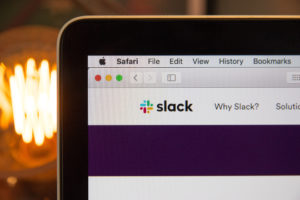
In most offices, teams hold weekly meetings where everyone joins in the conference room, and they go over goals for the week, issues, etc. However, these are not limited to traditional workplaces. Weekly meetings are also applicable to virtual teams.
It is essential to set aside time every single week for the team to come together to talk about specific topics. It can be about the business in general, getting and sharing updates, talking about some problems they are encountering with their tasks, and brainstorming on different topics.
You can do this meeting every Monday morning – this will help get the week started on the right foot. And to keep it simple, you can do it via Slack chat instead of video or audio. With Outsource School, we have been running these meetings for 3+ months now, and with FreeUp, we ran them for 3+ years.
Such strategies make a significant impact on the team’s productivity and organization as a whole. Plus, it gets the team excited for the week ahead and makes them more motivated to hit their goals.
Conclusion
Communication is the lifeblood of a remote organization. A business without a secure connection among its virtual assistants and freelancers will eventually result in it falling apart. People will begin to leave, and you will be stuck in a place where work is back on your plate.
No business person wants that to happen. Thus, you must make sure to have these 3 communication channels set up with your virtual team. Put it at the top of your To-Do List so you do not forget about it, and start getting things done as soon as possible.
It will not take long to set them up, and they’ll drastically improve communication with your virtual team.


