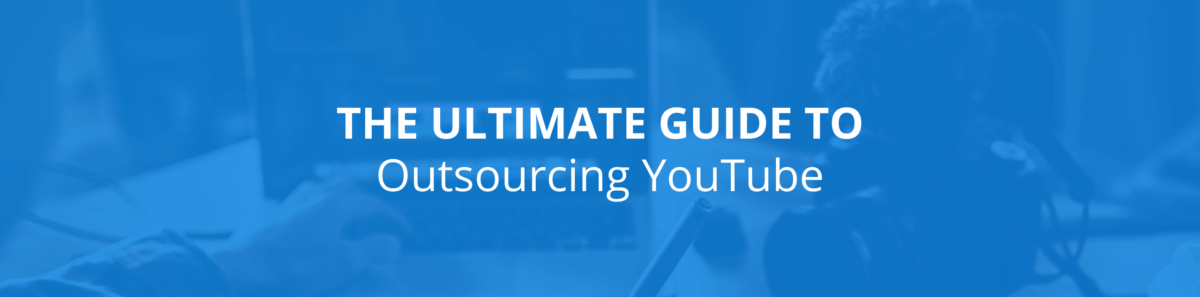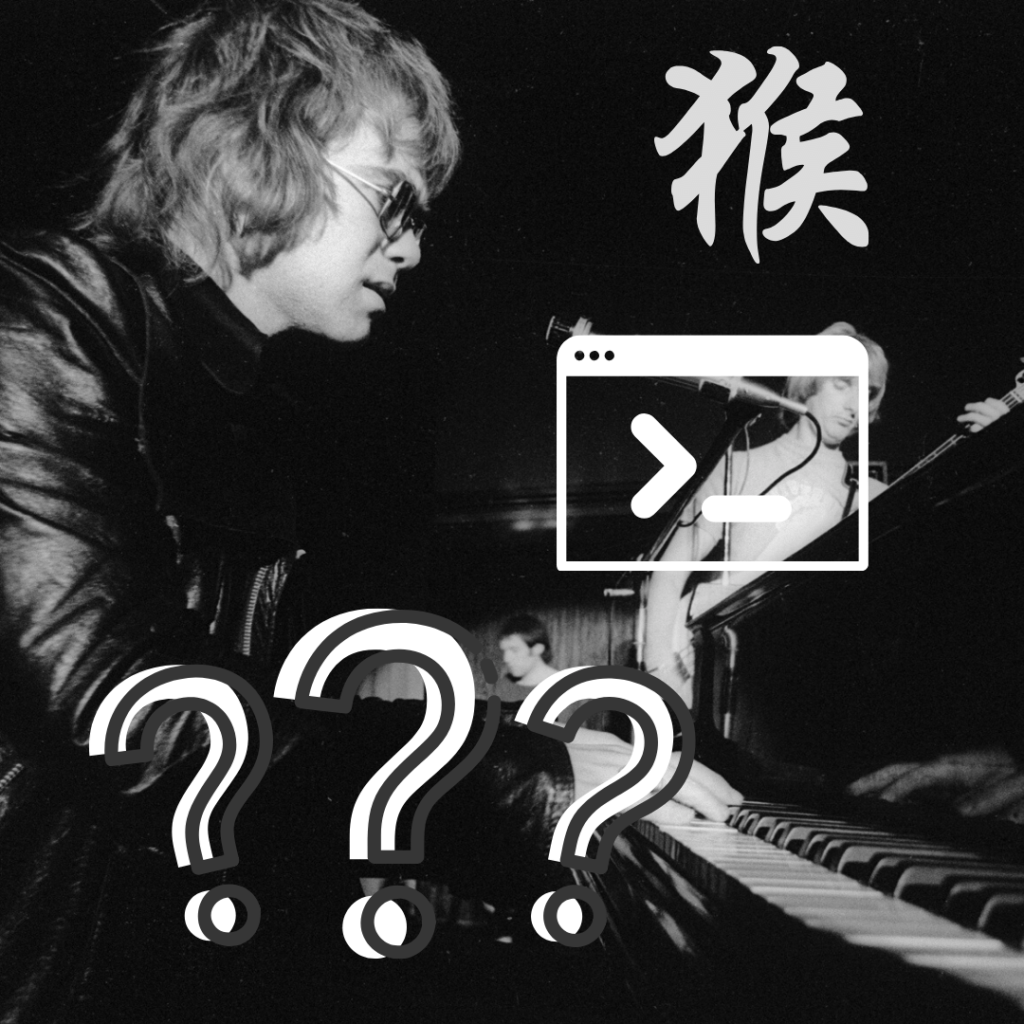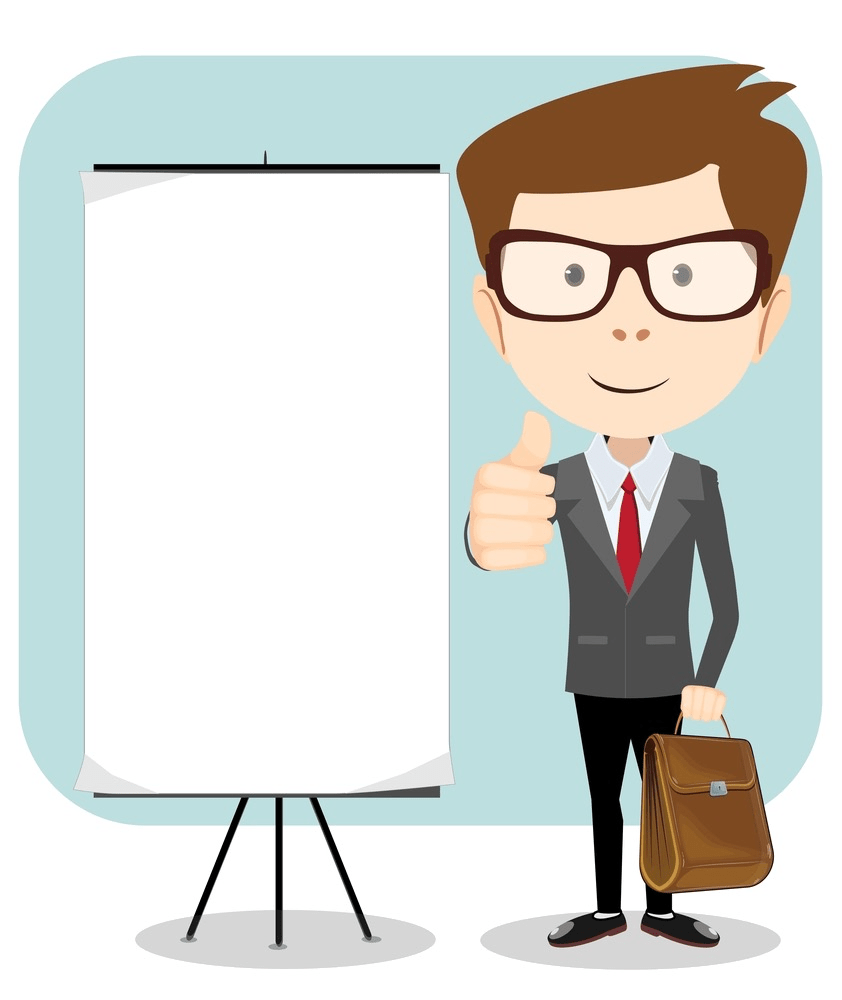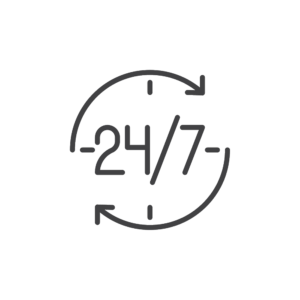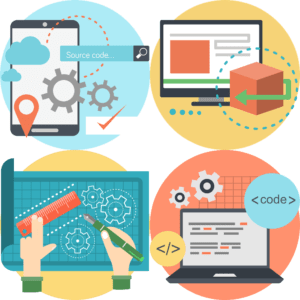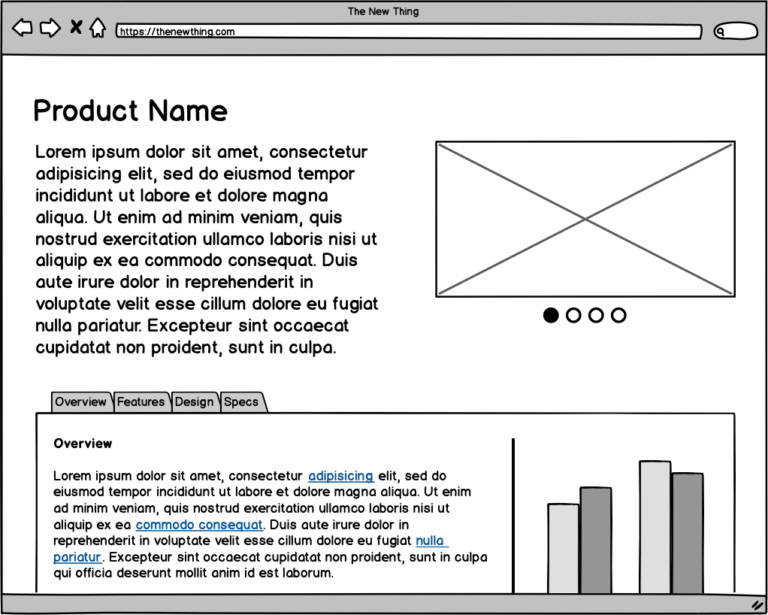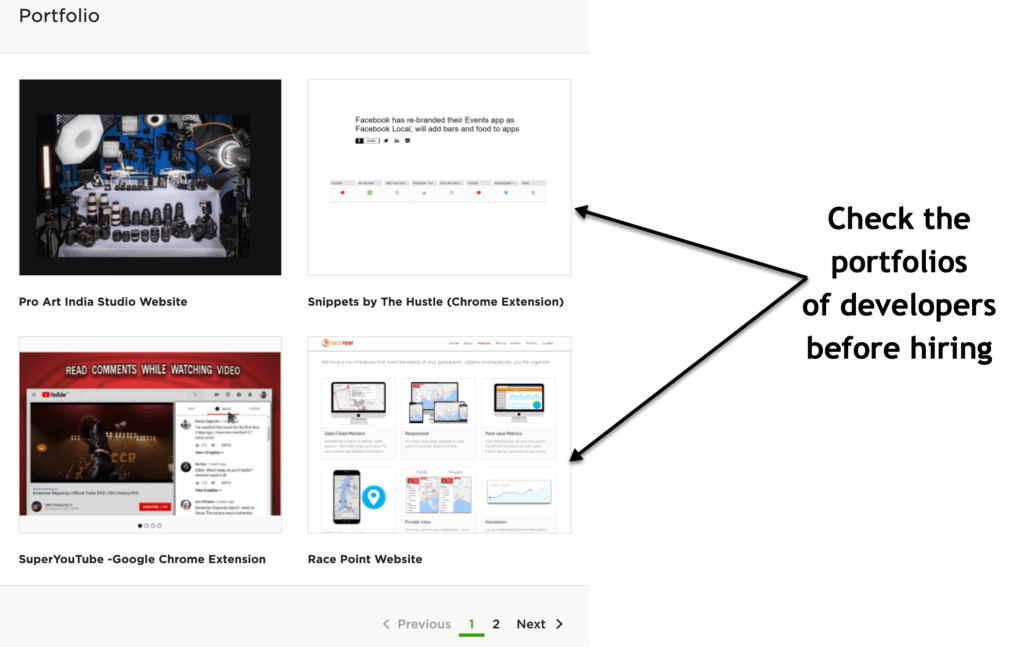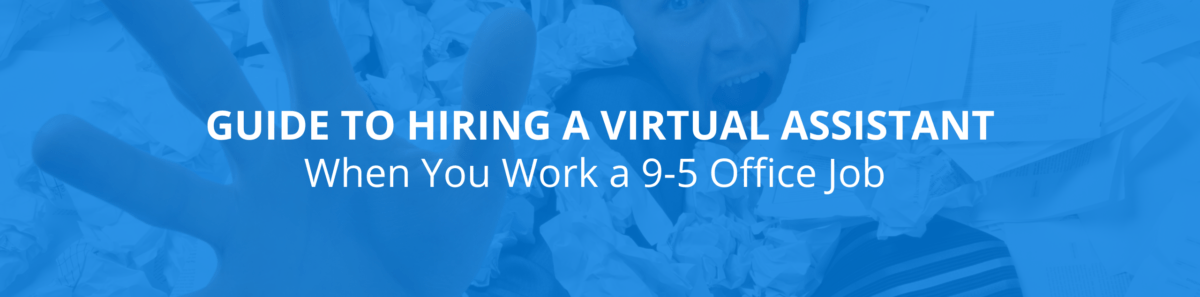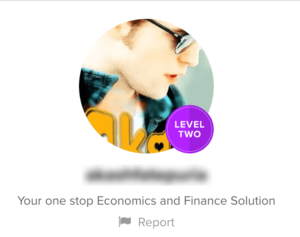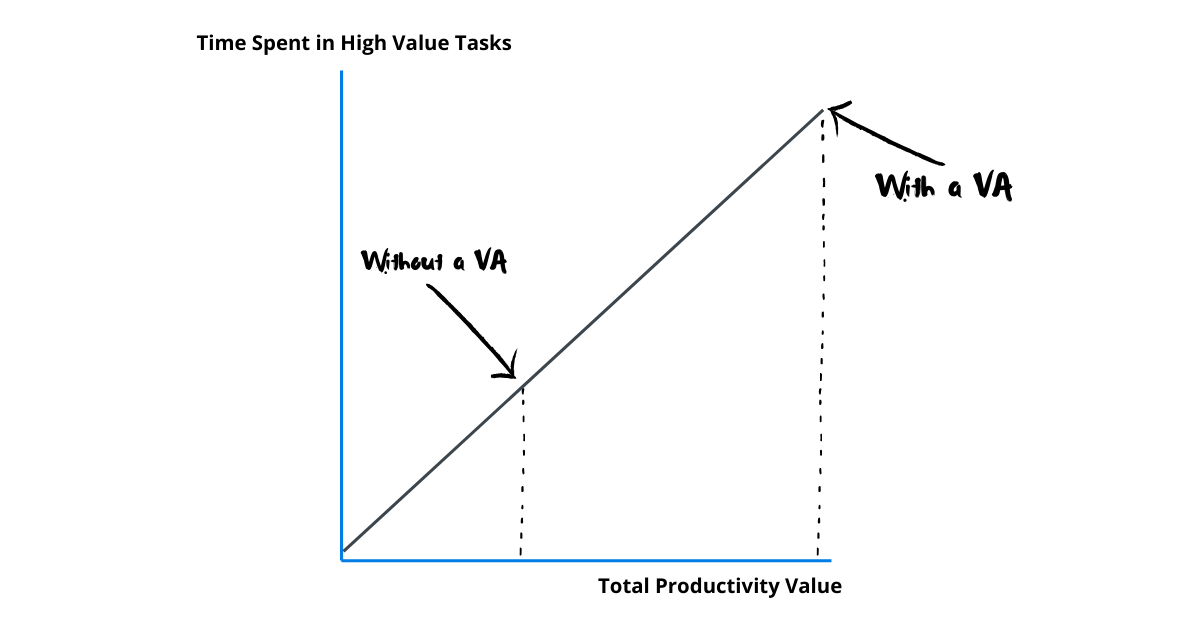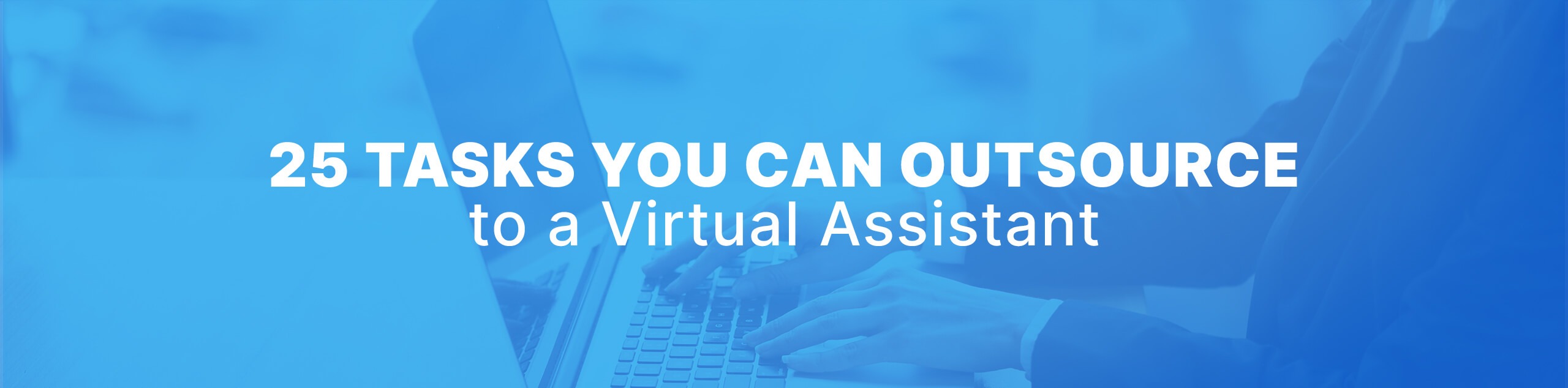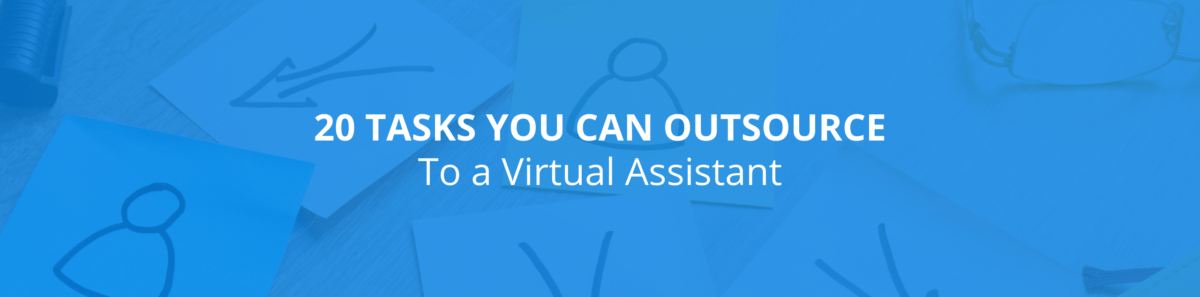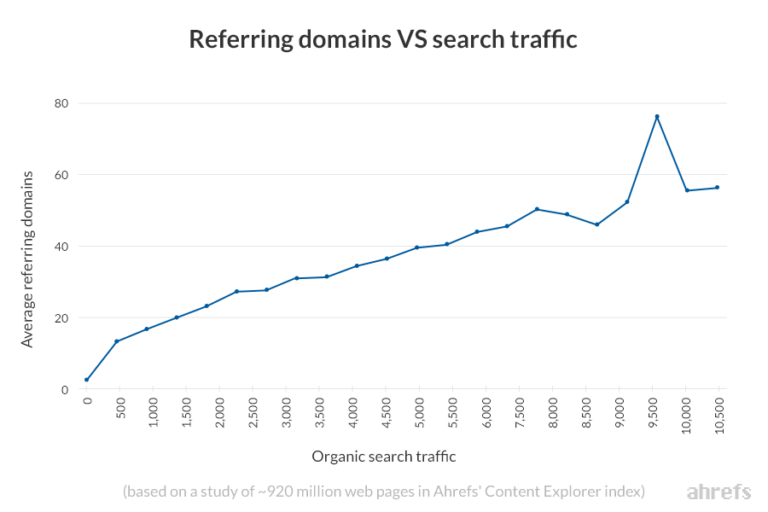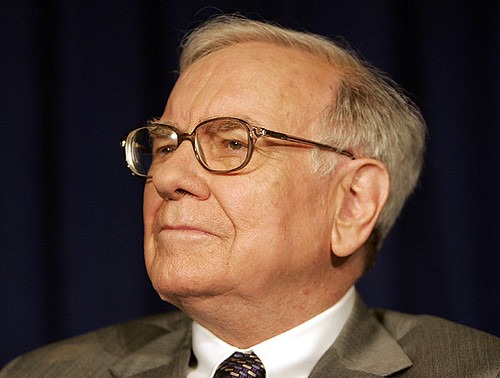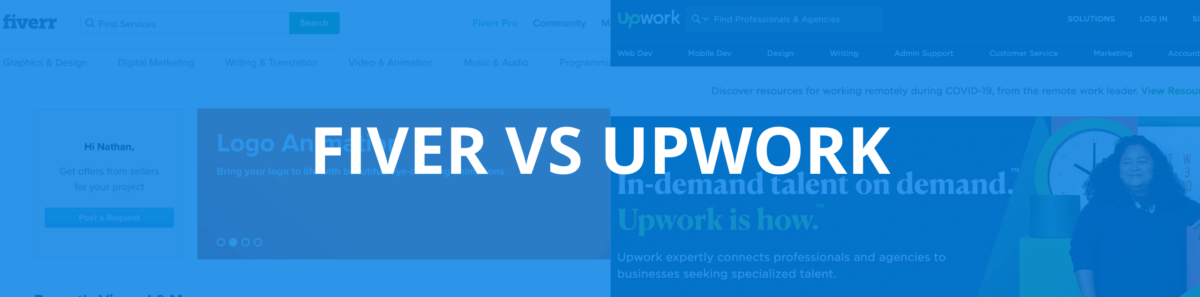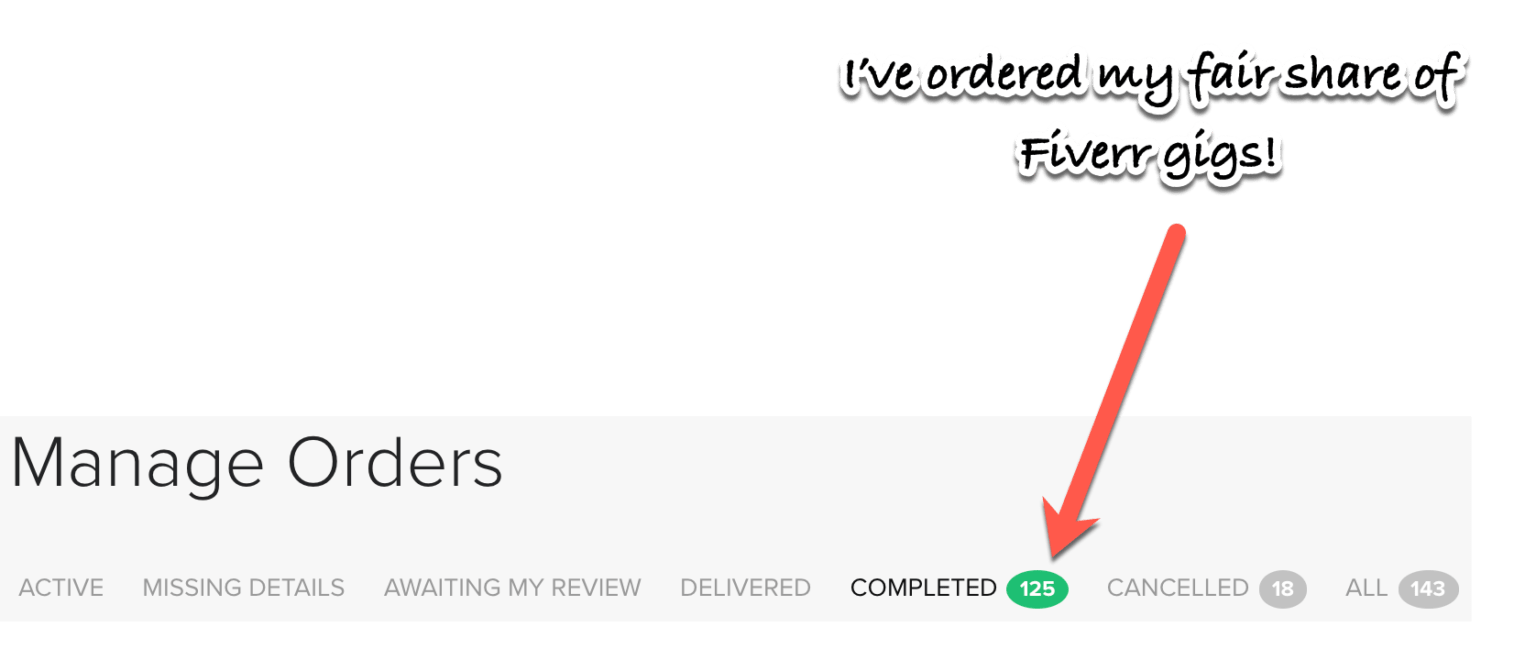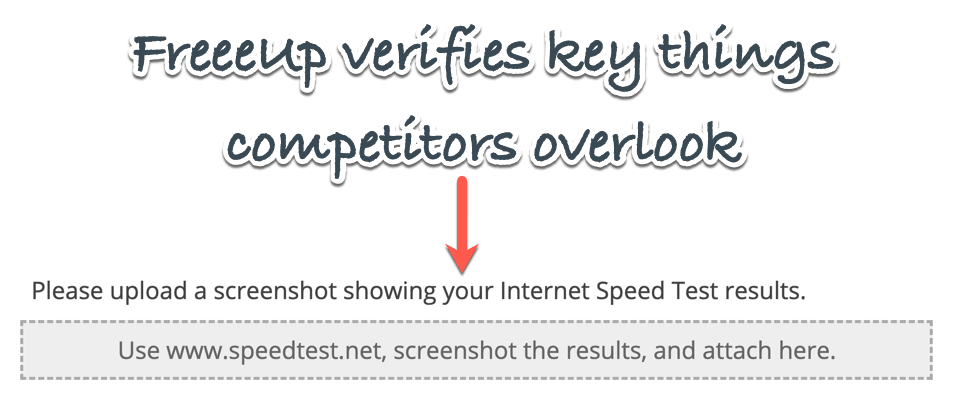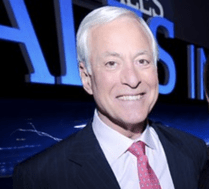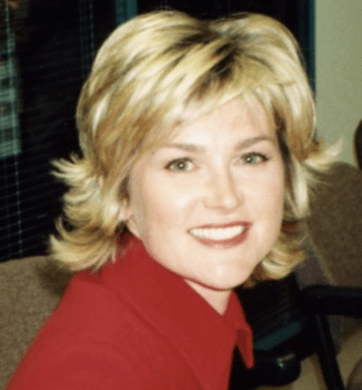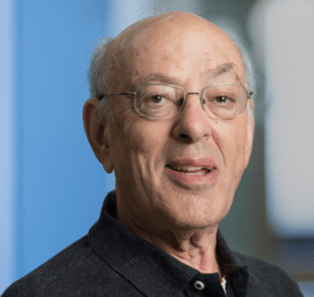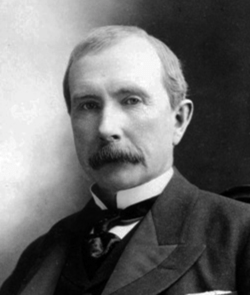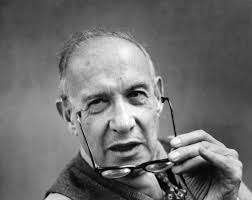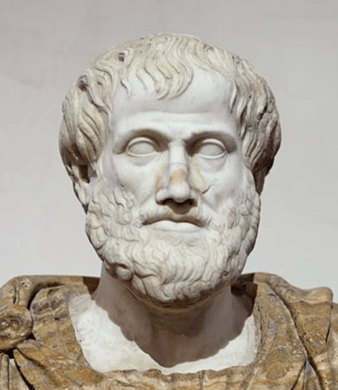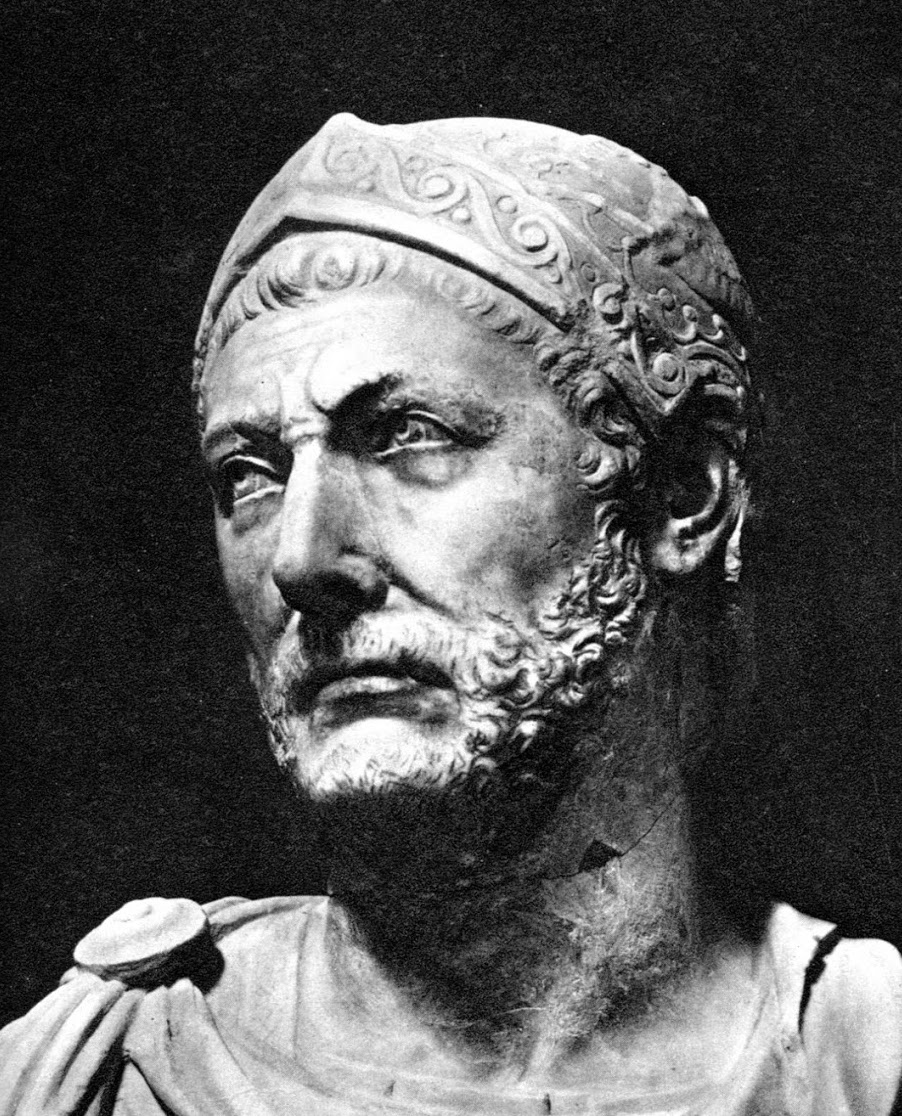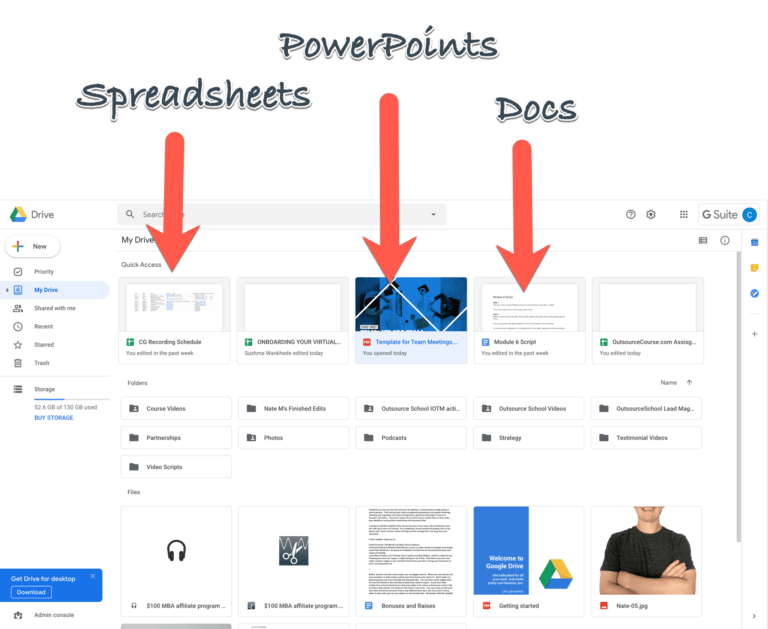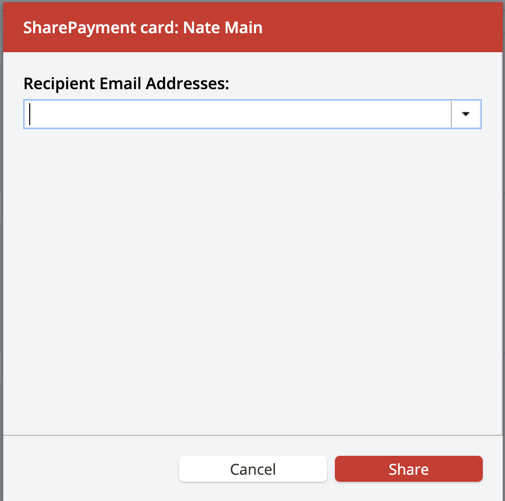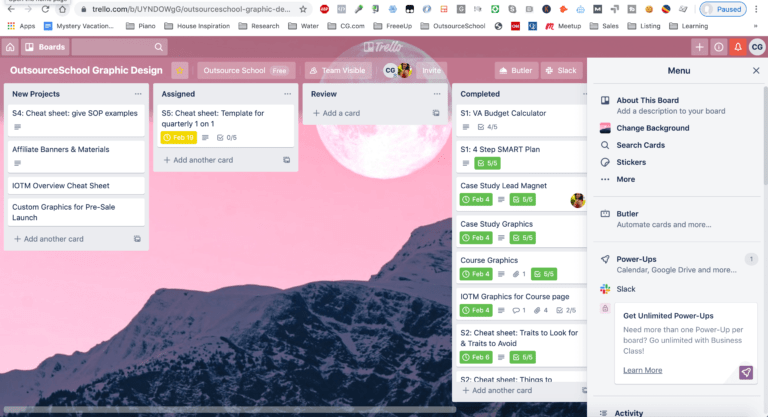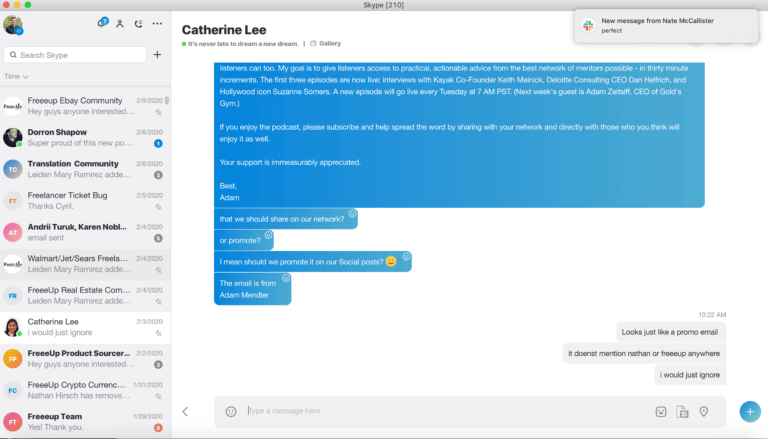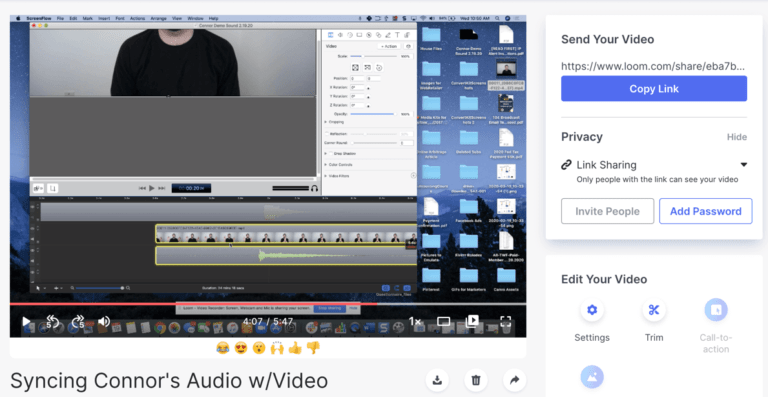Is your YouTube channel a real business asset? Is it attracting leads, building your brand and driving revenue? According to surveys performed by Buffer, 62% of businesses have a YouTube presence. If you’re one of these businesses and YouTube is working for your brand, you should consider outsourcing some or all of your YouTube channel work.
In this article, we’re going to cover….
- Why every business should be outsourcing YouTube related tasks
- What YouTube tasks you can (and should) outsource
- How much you should expect to pay
- What to look for in potential hires and where to find them
- 4 softwares that make outsourcing YouTube easier
Ready? Let’s get into it.
Oh, and don’t be shy. If you have questions or comments, leave them below! We respond to every single one of them.
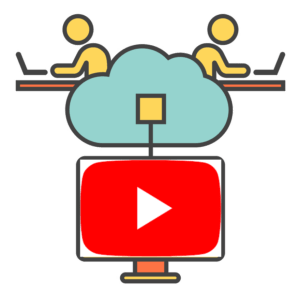
Why Every Business Should Outsource YouTube
If you landed on this article, it’s likely that you’re already on YouTube and don’t need me to sell you on why it’s so powerful.
You don’t need me to tell you that YouTube is the 2nd most visited website on the internet (behind only Google).
Or that 90% of shoppers have discovered a brand or product through the platform.
Whether you’re a solopreneur with a bizarre niche channel like Ask a Mortician or a large company like Dollar Shave Club, you can benefit from outsourcing some or all of your YouTube work.
At Outsource School, we believe that with very few exceptions (musicians, professional athletes, etc) most things can be outsourced. YouTube is no exception.
It is ripe for outsourcing. Let’s get into the things you can and should outsource.
What Tasks to Outsource for YouTube
Here are all the different elements of your YouTube strategy you can outsource. One thing that we’ve omitted here is outsourcing the actual content filming. The “talent,” is much harder and expensive to outsource. I recommend keeping that in house and letting that be the part that you focus on.
Some exceptions to this can include cartoon style videos or repurposed audio recordings turned into videos.
It isn’t uncommon for a channel to succeed without ever officially filming anything live. Here is a good article that showcases some of the ways you can make YouTube videos without showing your face at all.
#1 Video Editing
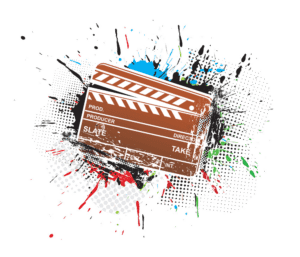
Let’s start with the obvious. If you’re going to only outsource one thing, make it the editing.
- Editing can be extremely time consuming
- Video Editors are relatively affordable
- It's unlikely you're very good at editing yourself
A good video editor should have…
- Experience
- Reference of past work
- An understanding of the basic elements of video design
- Access to the tools of your preference (Adobe premier, Camtasia etc)
- The ability to listen to feedback and follow instructions
If you’re hiring someone outside of the United States, United Kingdom or Canada, you can expect to pay between $9-$30/hour. For anyone inside the United States, the United Kingdom or Canada, you can expect to pay between $24-$50/hour.
#2 Channel Management

Succeeding on YouTube requires more than just pumping out videos. This is especially important if you’re a professional business and have questions from potential customers that need replies.
Tasks included in channel management include but are not limited to the following…
- Replying to comments and questions
- Removing spam, offensive content or trolling comments
- Scheduling videos
- Researching potential video topics
- Choosing and inputing tags
- Uploading or Inputting captions
- Creating video descriptions
- Uploading completed videos
- Uploading thumbnails
- Adding cards (links) to videos
- Reviewing and analyzing performance
- Sharing content on social media
- Running contests and giveaways
- Creating split tests of thumbnails
- Creating a Unique subscribe button overlay
That’s a pretty exhaustive list. You can choose to delegate all or some of the tasks.
The channel management position will typically be separate from the video editor. You typically don’t want to have your video editor also running the entire channel.
A good YouTube channel manager should have…
- Past experience running a YouTube channel
- Reference of past work
- High proficiency in English (reading and writing)
- The ability to listen to feedback and follow instructions
- Great communications skills
- Understanding of what works and doesn’t work on YouTube
This price varies dramatically depending on which of the above tasks you plan to outsource. If you want someone who can handle everything, you should expect to pay $8-$15/Hour for non-US, CA or UK workers and then $25-40/Hour for US, CA or UK workers.
Where to Find YouTube Assistants
We recommend that you hire your own VAs vs. using an agency. Agencies like VidChops or Video Husky are great but with some work upfront, you can find someone of your own that can produce high quality work for very affordable prices.
As always, we recommend the former company of Nathan and Connor, FreeUp.

The video editors on FreeUp are high quality and very affordable.
Use this link and coupon code OUTSOURCESCHOOL50 to get a $50 credit on your first hire.
Recommended Tools for YouTube Outsourcing
We love using technology to improve our outsourcing. Here are some of the tools that you should consider using when outsourcing YouTube related tasks.
#1 Loom for Providing Video Explanations Example

Oh how we love Loom here at Outsource School!
Loom allows you to create explainer videos that are easily shareable with anyone.
This is a great, low cost way to show things you want to change in videos and train your team.
#2 Frame.io for Video Editing Collaboration

The price tag on this tool might scare off some smaller YouTubers, but if video quality is of high importance, you should at the very least check it out.
Frame.io allows you to collaborate with your editor, make suggestions and ensure your videos are exactly to your liking.
The biggest names in the business swear by Frame.io. Companies like Masterclass.com and YouTubers like Pat Flynn use it to ensure their videos are rock solid.
#3 TubeBuddy for Efficiency

An awesome YouTube tool that will make life much easier for your channel manager.
There are free and paid plans available (most people get by with the free plan).
There are really too many features for me to explain here, so I’ll share a quick video directly from them.
You can also easily add an auto-subscribe URL to every one of your post descriptions.
#4 Trello for Workflow Management

Trello is a powerhouse software for managing basic workflows.
Customize your flows to your hearts desires. Move tasks between flows, assign projects and have an eagle eye view on the status of your videos and channel.
Here is an awesome demonstration of someone using Trello to manage their YouTube workflow. She includes her template for free as well!
Final Thoughts on Outsourcing YouTube
YouTube is simply too big to ignore. Just like nearly every business can benefit from YouTube, every business can benefit from outsourcing.
Remember to invest the time and energy upfront with your new YouTube related hires. It can take time to get a good system in place, but once you do, it can pay off big time for years to come.
As always, if you want to learn all of the ins and outs of hiring virtual assistants, check out Cracking the VA Code.