Outsource School founders Nathan Hirsch and Connor Gillivan grew their company, FreeeUp, from an initial $5,000 investment into an 8 figure per year business in less than 5 years by leveraging a team of virtual assistants.
By the time that Nathan and Connor sold FreeeUp in 2019, they had 35 full time VAs and 10 part time VAs.
Here are the software products that Nathan and Connor used to make everything work.
1. Google Drive for File Sharing and Collaborating
Google Drive is one of the most underrated softwares on the planet.
At FreeeUp, Nathan and Connor used Drive in a number of ways…
- Storing Files
- Collaborating
- Creating SOPs
I don’t know why people insist on installing bulky software products like Word, PowerPoint, or Excel when they could use Google Docs, Slides, and Sheets.
Google’s options all work in the cloud which means easy sharing and collaborating, which is perfect for using with teams of VAs.
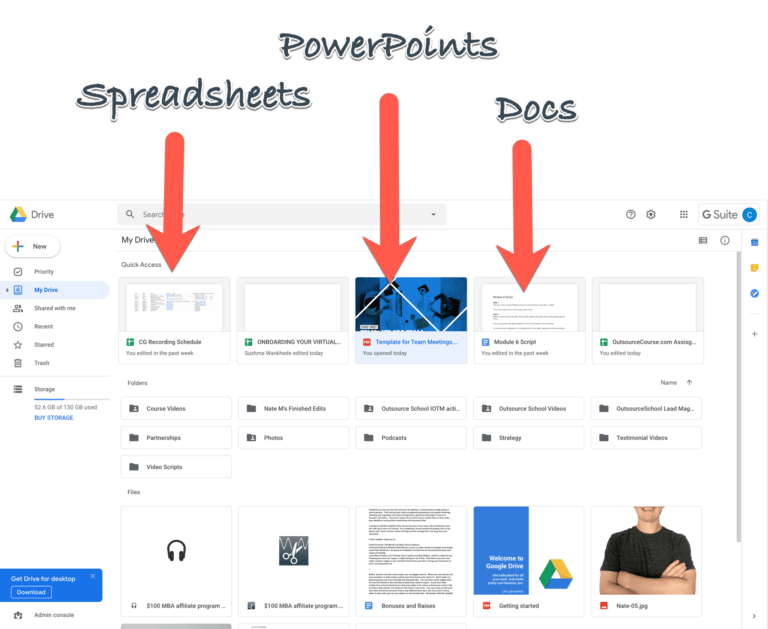
2. LastPass for Sharing Credentials
When working with a large team of VAs, you’re going to need to share a lot of account access.
Things like…
- Email Accounts
- Billing Information
- Website Access
- Frequently Used Tools
LastPass makes it easy to store and share access to your accounts with your team.
Although Nathan and Connor trust all of their VAs with their information (they told me that they would only hire VAs they’d trust with their social security numbers) some business owners feel uncomfortable giving their VAs their credentials.
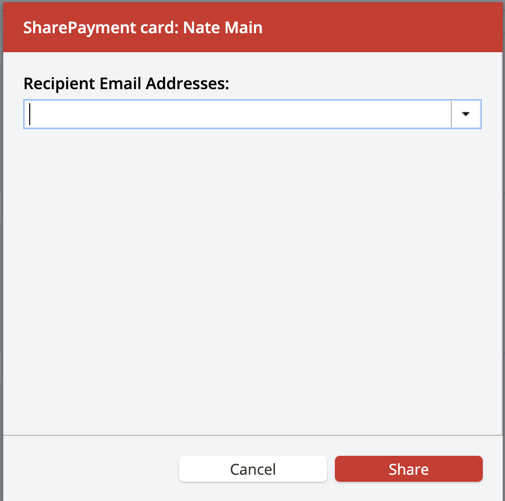
If this sounds like you, LastPass allows you to share account access without revealing your passwords.
3. Trello/Jira for Project Management
Jira and Trello are similar, but different.
Jira is the project management tool that FreeeUp used to manage their off-shore developers and their quality assurance specialist while Trello was used primarily for managing their designers.
Jira is more specialized for development type workflows and it was the one that the entire development team wanted to use.
We had 3 separate boards. The first for Bugs. As bugs were reported by customers, they were put into the Jira Bug board and assigned to one of the developers. The second was for Features where we’d assign new software features to the developers and they would keep things updated as they worked on it. Third was a board for New Ideas where we’d store new feature ideas that were either suggested by customers or that we had thought of ourselves. It was great having Jira because at any time, I could easily go to the Jira boards and see what was going on, who was assigned to it, and where it was in the process of being completed.

Connor Gillivan
FreeeUp Co-Founder
Trello is a bit more user friendly and “ready out of the box,” than Jira.
Trello was FreeeUps go-to app for managing their graphic design team and for other one-off projects that required bringing together multiple VAs from the company.
With their graphic designers, they set up a custom Trello board with 4 different columns.
- New Projects
- Assigned
- Review
- Completed
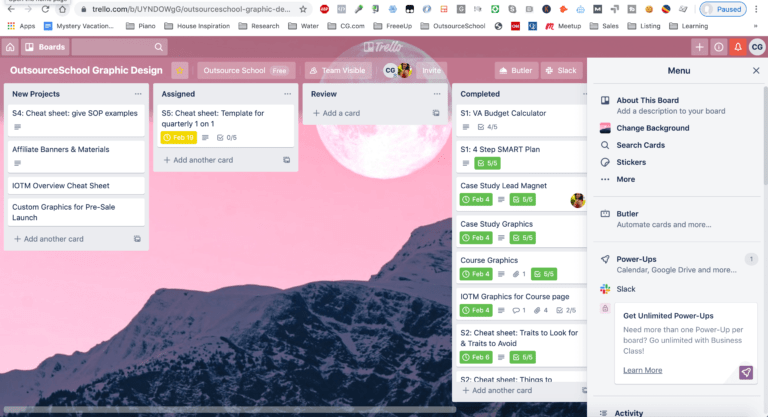
This simple four step workflow helped them turn complex projects into easy to manage processes.
This same flow works for any number of different processes such as marketing, content creation and more you might have in your own business.
Trello has both free and paid plans and you’ll be shocked at how far you can get with Trello for free!
4. Zoom and Skype for Meetings and Interviews
Zoom and Skype are the two softwares that Nathan and Connor used to conduct their live chat interviews with applicants and to conduct meetings with their team.
Although Zoom has premium features, your VAs can attend interviews or meetings for free. You can also record your meetings for sharing with attendees who couldn’t make it or just to have for future reference.
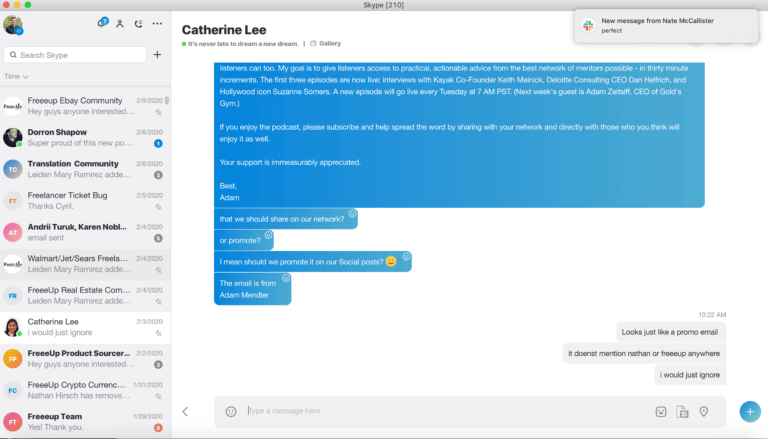
The guys said they preferred Skype though and used it much more often while using Zoom primarily for higher level meetings with team leaders.
5. Loom for SOPs and Video Demos
VAs thrive on great instructions and the best instructions typically come in the from of video recordings.
Loom is a Google Chrome extension that allows you to quickly and easily create explainer videos for your team. This is an amazing tool if you want to explain a process or critique someone’s work with clear visuals.
I can’t stress enough how incredibly helpful it is to incorporate explainer videos into your business.
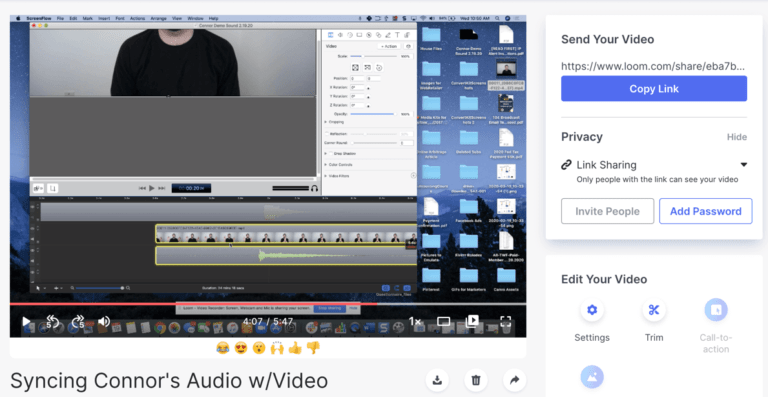
6. WhatsApp and Viber for Direct Communication

WhatsApp and Viber are free messaging services that make it easy to communicate with VAs if you have an emergency that can’t be resolved in an email or Skype.
Sometimes things happen and it’s good to know that you can get ahold of your team members if you need them.
Nathan and Connor also used WhatsApp when they needed to talk to a VA but they weren’t by their computers.
Both tools accomplish the same thing but they told me that Filipino virtual assistants typically preferred Viber over WhatsApp.
7. Calendly for Scheduling
Calendly helped Nathan and Connor schedule times for meetings with their VAs and other business partners.
There are a lot of scheduling/booking options but Calendly is smooth and affordable. It also integrates with other commonly used tools you might already be using like Outlook and iCloud.
You can set availability, add reminders and ensure that your scheduling takes into consideration time zone differences.
8. Xero and Payoneer for Financials
Final Thoughts
Benjamin Franklin said, “The best investment is in the tools of one’s own trade.”
Nathan and Connor believe this and spared no expense to ensure they invested in the tools that helped them improve communication, manage workflow and organize massive amounts of information.
So, do you need all the same tools they used? No, but you do need tools.
So, pick the ones that work best for your business and remind yourself that good tools are investments, not frivolous expenses.
Which tools do you use? Let us know in the comments!
Free Case Study
Want to learn how Nathan and Connor scaled FreeeUp to 8 figures and a team of 45+ VAs from an initial $5,000 investment using the tools mentioned in this article? Download our free case study today!



11 replies on “The Software FreeeUp Used to Manage the 45 VAs in Their 8 Figure Business”
good stuff we use most of these already!
Nice! Yeah there are a lot of options out there and the best tools are really (often) just the ones you use fully and consistently.
Nice! Yeah there aren’t any really crazy ones in here for sure. Just good, proven tools!
Valuable tools.here
Yep they have been super important for us!
I would love to find a tool/VA/system to help me source products. Thats my biggest obstalce right now.
What do you think about SLACK for team communication?
We love Slack. It’s what we use pretty exclusively for our team chats. There are other options and the best one is just whichever one you’ll actually use. Lots of people don’t commit to one like they should and it hurts efficiency.
That’s a Great Toolkit, and also virtually free, which is amazing when people start their team building journey- Thanks Guys!
Thanks Baptiste! Glad you enjoyed it!