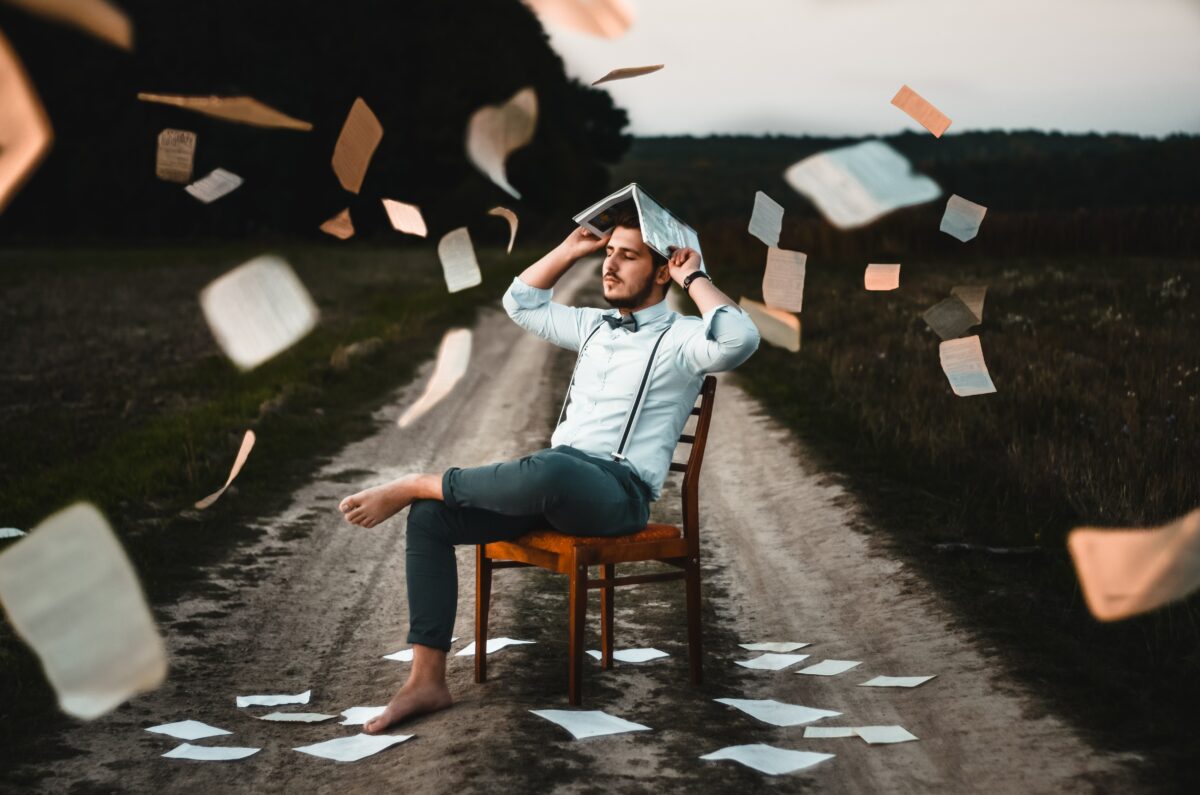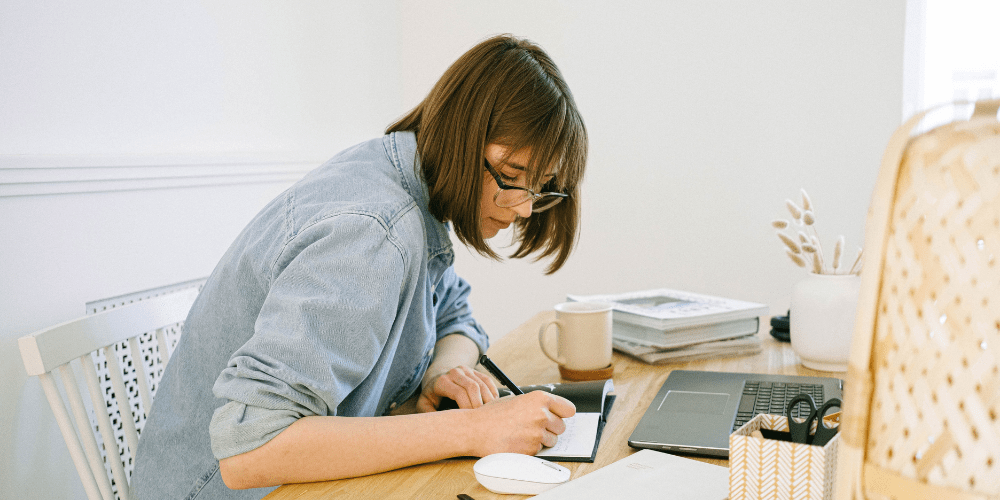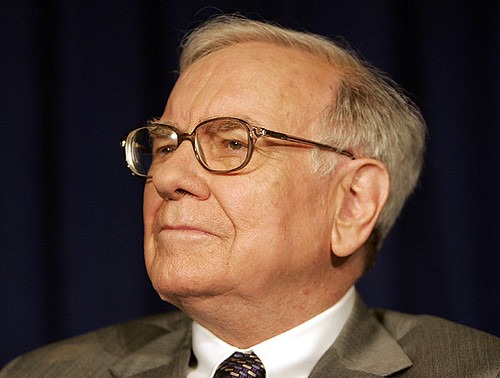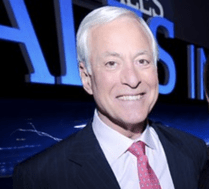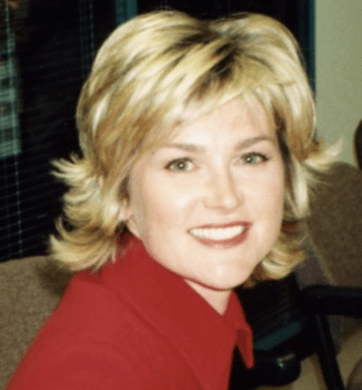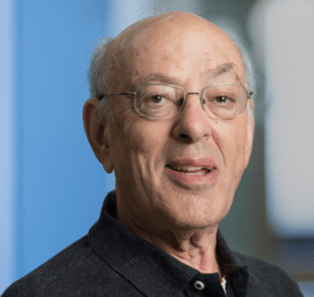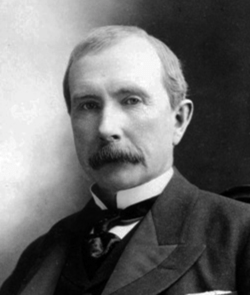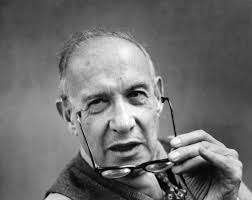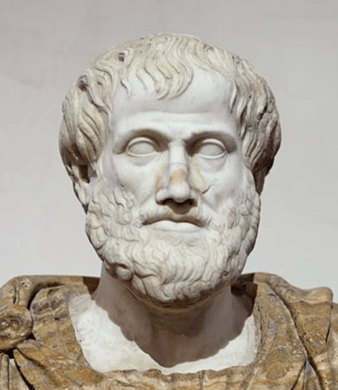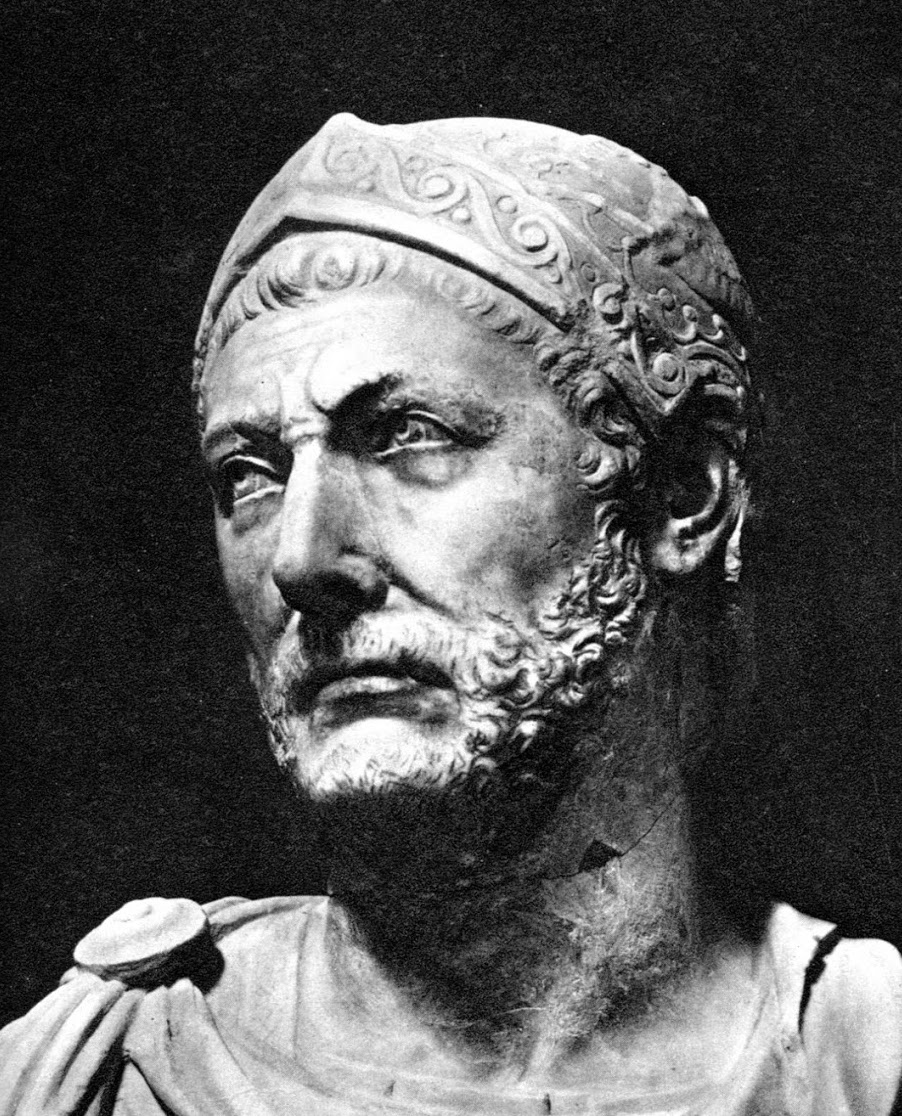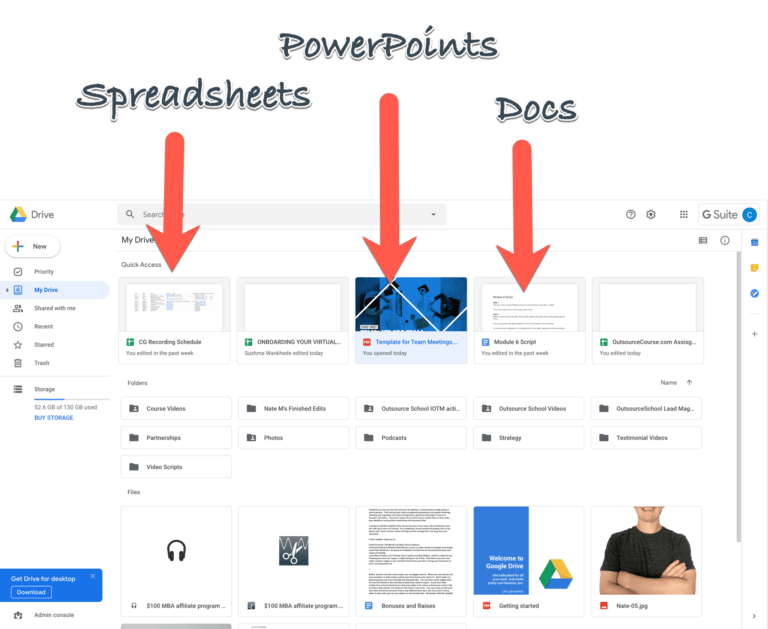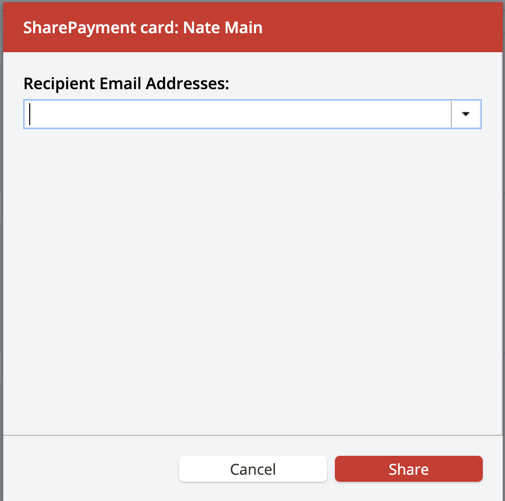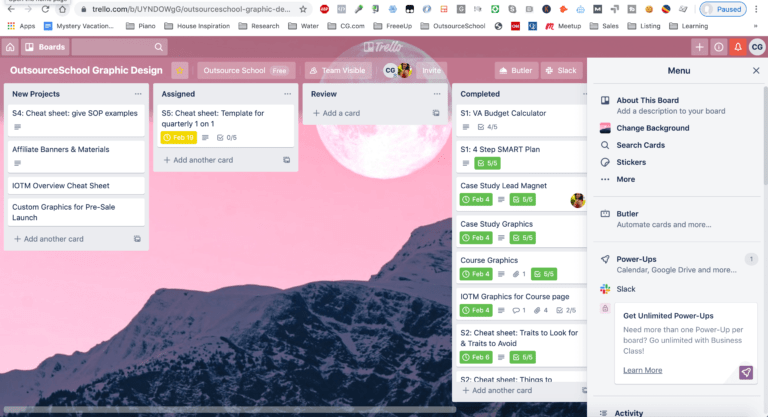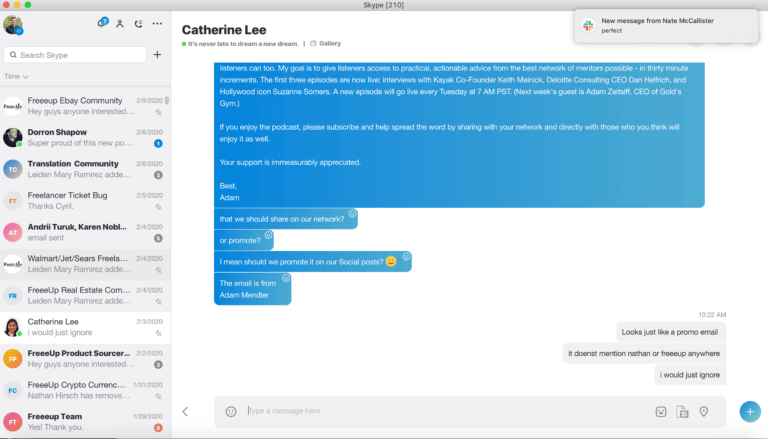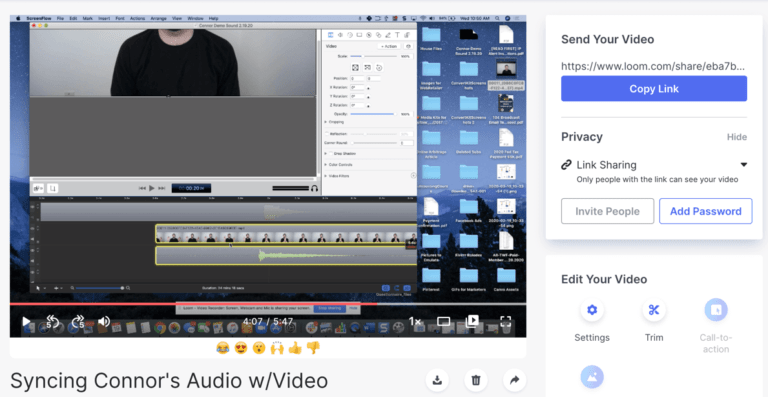In a society that’s constantly evolving, continuous learning and upskilling are now essential for staying ahead of your competitors. Especially in fast-paced industries, new skills are integral to an organization’s ability to thrive.
But how exactly can businesses future-proof their strategies through learning?
With online learning platforms becoming the gold standard for self-paced learning, it’s time to examine how advanced online learning tools can be leveraged to help you and your organization withstand whatever challenges the future brings.
Let’s get started.
1. Target employee retention rates
In 2015, Deloitte was already reporting that organizations with a strong learning culture had 30%-50% higher engagement and retention rates. While the landscape for both the labor market and training programs has evolved since then, the benefits of workforce training remain largely unchanged.
From helping employees feel more appreciated to making their long-term path within your company more visible, online learning gives you a unique opportunity to make your employees feel ‘seen’. And now, with the addition of Learning Management Systems (LMS) and other online learning platforms, the world of education is not only more accessible than ever — it’s also more strategic!
In demonstrating your commitment to employee growth and development, you can increase workforce loyalty and give something back to employees… while also satisfying your own self-interests. Especially when growing your business in a volatile market, progression can feel a lot less daunting when you have team members you know you can rely on by your side.

But before you create courses to help your in-house team feel more committed to a future at your organization, consider the following:
Ensure your course creation is targeted
Avoid implementing learning programs that don’t make sense for your organization. Education should feel valuable, so select courses that make sense to both your employees and your long-term business strategy.
Ask employees which skills they’d like to develop
From limited creative skills to a lack of confidence in customer-facing communication, weaknesses in your team can vary. This is why it can be a good idea to go straight to the source and ask employees if there’s anything they’d like to work on — saving you time and allowing you to skip straight to the solution stage!
Consider how employees prefer to learn
Not everyone likes to learn in groups. Some employees would rather work independently, while others prefer to team up with other students. One of the best features of online course platforms is that you can have flexibility in this area. However or wherever employees like to learn, you can make it happen!
What tasks do your employees struggle with most?
Could you create online courses to tackle issues your employees face? For example, do they need help with product training, or is onboarding taking up valuable time? Some advanced LMS solutions support the creation of everything from individual training courses to more expansive partner and customer training. So figure out where your employees need support and streamline their workload in an innovative way.

Speaking of onboarding… did you know that in the US, the average cost of hiring a new employee is around $4,000? With a focus on keeping your employees engaged, your business can benefit from lower hiring costs and ensure the employees you have reach a level that best serves your long-term goals.
2. Focus on workforce agility
When we consider just how much has changed in recent years in terms of automation and data science, it can be difficult to imagine just how much more sophisticated society can become. With advancements in computer science now meaning every industry can benefit from new and innovative technology, the future might seem bright — but it can also seem uncertain.
This is where focusing on workforce agility comes in. Through online learning, you can tailor learning materials to create a more diverse workforce with skills that go beyond what degree programs can teach.
From targeted team workshops to individual learning paths, online learning offers a more accessible and personalized route to upskilling. Unlike traditional educational institutions, online learning is built on the foundations of inclusion.
With the best online learning platforms also allowing you to have more control over learning outcomes (through tracking engagement and retention), the right online course platform can help identify skill gaps and provide training in areas that employees themselves may not have previously considered.
But what skills should you focus on developing to promote a more agile workforce? We suggest focusing on:
- Critical thinking
- Flexibility
- Communication
- Collaboration
- Value recognition
- Tools and technology
It’s also important to remember that online courses and general learning isn’t something all employees will be enthusiastic about. However, in general, the uptake for free courses provided by an employer will be high — especially with the right strategy in place.
3. Customize learning strategies to match business goals
To prepare your workforce for the future in a way that best benefits your business, it’s important to consider the skills and competencies most relevant to your goals and objectives.

With such a wealth of online courses available, more businesses are seeking out online learning platforms that give them greater control over learning outcomes. Through customized learning strategies, learning can be adapted to your organization’s specific business strategy, rather than relying on generic content from online course marketplaces.
Businesses can use this approach to align employee development with specific goals and objectives. For example, speeding up processes or developing leadership skills to enhance talent pipelines.
In short, by developing employees’ skills to match how you envision your organization’s future, you can drive growth and achieve stability more easily.
4. Align learning outcomes with industry trends
Once you’ve selected an online learning platform that meets the needs of your business, it can be easy to get ahead of yourself and start implementing development programs without optimizing them first.
Especially when it comes to competitive advantage, a strategic approach to online learning can enable your business to align learning outcomes with industry trends and help keep your business ahead of the curve.
Take megatrends for example. Once society shifts on a global level, the window of opportunity for capitalizing on the best market opportunities has likely been missed.
“Surprises do not come out of nowhere. They are driven by longer-term changes”
Mikko Dufva, future expert from Sitra
By observing industry trends and adapting your learning content accordingly, you can prepare business teams for what’s to come with course topics that cover:
- Emerging technologies
- Changing customer preferences
- Evolving industry standards/policies
- Data tracking and reporting
5. Identify leaders in your company
Now more than ever, it’s critical to understand who within your company is best suited to leadership roles. With labor shortages and some inevitable financial crises ahead, having a strong pipeline of future leaders can help ensure the stability and growth of your business.

With the right online course in place, online learning platforms can help you assess the core competencies of promising team members and create personal development plans to address any weaknesses.
Through custom courses and training programs, these high-potential employees can be trained to be the exact type of leader your organization needs.
Some examples of traits a good leader should possess include:
- Respect
- Accountability
- Compassion
- Integrity
- Self-awareness
- Good communication skills
- Self-motivated
Invest in your employees now and save later
By investing in your employees’ learning and development now, you invest in the future success of your business. From fostering a more dedicated workforce to ensuring your team is adaptable to future challenges, online learning can be a powerful tool for future-proofing your business.
With advanced LMS platforms such as LearnRight now offering an ‘all-in-one’ solution to in-house training and support, targeted courses can help you get ahead of whatever’s to come. From onboarding and skills development to customer and franchise training, the right LMS platform can offer scalable solutions to your business needs — serving you now, and in the future.