Are you on the lookout for a Mailchimp virtual assistant?
What is Mailchimp, anyway?
Well, Mailchimp is an email marketing solutions platform that gives small businesses the tools they need to engage with their followers and grow. It combines the power of data and AI to improve your marketing strategies. The technology includes audience management features, automations, creative tools, and reporting and analytics for data supported business moves. Whether email, social media, landing pages or other advertising, they help you get in front of customers to boost engagement and conversions.
So how does a Mailchimp virtual assistant fit into the picture? Let’s find out.
What Is a Mailchimp Virtual Assistant?
Now that we know what Mailchimp is, we can more easily define what a Mailchimp VA does. These individuals are people who have specialized expertise of the Mailchimp platform. These means they know how to navigate the platform, how all their features work and what their pricing plans include. These individuals also have email marketing experience, meaning they know both in theory and practice what these solutions can do for your business.
So, what specific tasks can these VAs accomplish?
10 Tasks a Mailchimp VA Can Take Off Your Plate
Mailchimp Account Setup
Off the bat, you can hire a Mailchimp virtual assistant to help you get up and running on the platform as quick as possible. They know the platform inside and out and have likely helped other clients set up their accounts and go through the process. You can even ask them for recommendations on which pricing tier to subscribe to based on your needs.
Creating Email Lists and Segmenting Audiences
Your virtual assistant can do the data entry work of taking your contacts and inputting their email addresses onto a spreadsheet. They also take information from any sign up forms on your website or through your contact email on your social media. From there, they can also help you identify which of your contacts are potential leads and they can sort them into specific categories that you, the business owner, have set.
Choosing the Right Email Templates
Mailchimp has hundreds of campaign templates to choose from, and your Mailchimp virtual assistant can certainly choose from among those options. Selecting the right email template takes experience and knowledge of what layouts are the most attractive to your customer base. Because their templates are also customizable, your VA can also edit the templates for you and create an email that both conveys the message and represents and promotes your brand effectively.
Write Captivating Subject Lines and Preview Text
Aside from the name of the sender, these are the first things your recipients see when they get an email from you. Your email marketing virtual assistant will likely have some content creation or copywriting knowledge. With that, they can write these lines to be both concise and captivating, and blend in cohesively with your brand tone. Some of the best people at this are those who can write preview text that both hooks attention but also leaves readers on a little cliffhanger so they are enticed to open the email.
Mailing
Not only can your virtual assistant help you with scheduling when emails are sent, they can also send the email for you. Because the average person already spends more than 2 and 1/2 hours answering emails, you can definitely save time by delegating the task of sending your marketing emails to someone else.
Add Images to Emails
Well-written copy can get you places, but a well-picked-out graphic can really help break up chunks of test on an email. A good VA will know which visuals to complement your copy, drive your point home, and drive your customers to your pages.
Manage Email Automation
Your email marketing VA can make use of the efficient automation features of the Mailchimp platform to streamline your email campaigns. After you give them the go signal, they can create customizable triggers that activate an automation when a subscriber performs an action. Their classic automation triggers include:
- Campaign activity – sends an email when a subscriber interacts with an email campaign like when they are added to a campaign, open it, not open it, click a link, or not click any links
- Audience management – sends an email when you add someone to a campaign, when they meet the criteria to join a particular audience category, or if you add a tag to them
- Workflow activity – target people who’ve already received emails
- Ecommerce – includes Abandoned Carts, Email Retargeting, or emails sent after purchases are made
- Integrations – email based on custom API integrations
- Date-based – send emails that are date specific like on birthdays
Campaign Tracking, Reporting, and Analysis
In order to gauge the effectiveness of an email campaign, you need to know certain metrics like your open rates, click-through rates, conversion rates, unsubscribes, forwarding rates, etc. It’s a good thing Mailchimp has analytics features that your email marketing virtual assistant will know how to use to the fullest. With the help of this tool, your VA can collect metric data, create reports, and send them to you.
Campaign Setup, A/B Testing and Monitoring
Your VA can set up your email campaigns for you. They can input all the approved copy and graphics, match them to your email list and send them out. If you’re A/B testing, they can also monitor the performance of each and report back what they find.
Marketing Advice
The more experienced your VA, the more they can help you make sense of your data and come up with new strategies and courses of action to target specific metrics that you want to improve. Years of experience in the space with different clients and methods gives them a level of expertise that you can take advantage of. They can tell you what has and has not worked in their experience. Then they can use this to optimize your campaigns and save you valuable time and resources.
How Much Does a Mailchimp VA Cost?

As we always say, there are multiple different factors that affect the cost of outsourcing VA tasks. You need to consider the scope of work, skill level, level of experience and education. The country where they live is also a factor. Additionally, you also need to consider that a Mailchimp virtual assistant has specialized knowledge. This includes platform knowledge, email marketing knowledge, and knowledge needed to perform regular virtual assistant tasks.
All that being said, from what we’ve seen across freelance marketplaces, the cost to hire a Mailchimp VA based on country are as follows
- America $15-$50/hr
- Philippines $8-$40/hr
- India: $8 – $30/hr
Is It Safe to Give a Virtual Assistant Access to Mailchimp?
Some people have some reservations letting someone else manage their data, and there are some possible risks involved.
Reputation
Letting someone else manage your marketing or respond to emails means you are giving them the keys to your brand. If that person misrepresents your brand, that could spell trouble for your business partnerships or the way customers perceive you.
Data security
Anyone that needs your inbox to do their job, whether an inbox management VA or an email marketing VA, you’re giving them access to your emails. Not only that, but Mailchimp also has other data such as billing information that you may not just want anyone to have access to.
While apprehension of the above risks is understandable, there are measures in place to mitigate them. For instance, you can hire from reputable freelance marketplaces that vet their freelancers beforehand to ensure their quality and legitimacy. You can also check their ratings and reviews on those sites to see their reputation and success rate.
You may be concerned with the security of your account. If you are, you can set your VAs access to the Manager or Author setting. Manager limits their ability to view billing info, export audiences, or close the account. An Author can only create, edit, and delete campaigns and templates, and view reports. You can also revoke account access when your working relationship comes to a close.
Where Can You Find a Mailchimp VA?

What Is Outsource School?
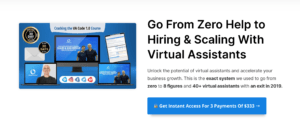
Outsource School helps you to unlock the potential of virtual assistants and accelerate your business growth.
This is the exact system Outsource School’s founders, Nathan Hirsch and Connor Gillivan, used to go from zero to 8 figures and 40+ virtual assistants with an exit in 2019.
Since being founded in 2020, Outsource School has helped 1,000+ business owners hire 2,000+ virtual assistants for their companies.
Schedule a free sales call to learn more
Free resources you might like:
- Outsource School Case Study: How We Scaled to 45+ VAs and 8 Figures in Revenue
- Free VA Calculator | See How Many VAs You Can Afford
- Free Training on 5 Keys to Working With VAs
- Learn Outsourcing 101 | Guides, Downloads, and Checklists
Conclusion
There you have it. You can start to level up your email marketing today with a Mailchimp virtual assistant. Save time, save money, make better campaigns, engage more, and meet your profit goals!







