
Having a good freelance invoice template for each service or set of goods you provide can be a game changer. Templates go a long way towards helping you streamline payments and declutter your workload. But not all templates are created equal, and not all tools are really going to help you.
In this post, we’ll go through the basics of choosing the right freelance invoice template for each area. We’ll also get into the tools that go along with them and how you can get started using them seamlessly.
Understanding Freelance Invoice Templates
A freelance invoice template is a pre-designed document that serves as a standardized format for creating invoices you send to clients for the services you provided. It acts as a record of the financial transaction and ensures clear communication about the details and cost of your work.
Most importantly, templates simplify invoice creation. They save you time and effort compared to creating invoices from scratch every time. The pattern also ensures consistency in the look and professionalism of your invoices across all clients. A polished and professional image is good for any business. It demonstrates to clients your attention to detail and strengthens your credibility with them.
This pattern can also provide transparency and clarity. You can clearly outline the services rendered every time, including descriptions, quantities, or rates. When you transparently communicate the total amount due, including any applicable taxes or fees, clients feel more at ease. The template also helps you to avoid confusion or disputes regarding payment expectations.
Digital templates and records can streamline record keeping. You have a standardized format for storing and organizing your invoice records for future reference. This also simplifies tax filing and accounting processes by having clear documentation of your income.
Key Components of an Effective Invoice Template
The first section of any invoice template is the Header. It should include your business information. Add your business name and logo, prominently. Then add your contact details below that, such as your business phone number, email address, and website URL.
The next section is for Client Information. Clearly state the client’s name and contact information, including the contact person for invoicing. Make sure a unique invoice number is also clearly visible, for easy reference. This is usually placed to the right of the client’s information. Add the date that the invoice was issued under that.
Then comes the Body section. This is where you will have the bulk of your content. The main part of this section is the Description of Services. Clearly list the services you provided for the client. Be specific and include details like project name, deliverables, or time spent. Consider using line items for multiple services. Next to that, include columns for quantity, unit rate (e.g., hourly rate), and the extended amount for each service. Then have a more prominent subtotal calculated, which is the total amount due before taxes or discounts.
If you have applicable taxes and discounts, put these as separate line items. Then show the amount or percentage. Finally, prominently display the total amount due so the client can see at a glance what they owe.
Below the details is the section for Payment Information. Clearly state the date by which the full payment is expected. Then outline your accepted payment methods and any specific payment terms you offer or demand, like late fees. You can include a Notes section below this for any additional information that’s relevant to the invoice. Finally, consider creating your template in a format. This will allow clients to easily fill in payment information, if necessary.
Benefits of Using Freelance Invoice Templates

Time Savings
In the fast-paced world of freelancing, saving time translates to increased productivity and potentially more income. Freelance invoice templates can significantly reduce the time you spend on administrative tasks.
Primarily, you reduced invoice creation time dramatically. With a pre-designed template, you simply fill in the details for each project. This eliminates the need to recreate basic information like your contact details, payment terms, and invoice layout. Templates establish a consistent structure for your invoices, making the process of adding project details, calculating amounts, and generating the final invoice a breeze. This repetitive task becomes much faster and less error-prone. In line with error reduction, templates mitigate manual data entry errors by providing standardized formulas for calculations like totals and taxes. A standardized format makes proofreading your invoices a breeze, too.
By having a template readily available, you can quickly generate and send invoices after project completion. Templates make it easier to track outstanding invoices and follow up with clients efficiently if payments are delayed. This ensures faster payments and improved cash flow. Some invoicing software with built-in templates allows you to schedule automatic payment reminders. These gentle nudges can encourage timely payments without being overly intrusive.
You can save frequently used client information, project descriptions, and service rates. With a few clicks, you can pre-populate these fields. Invoice templates can also indirectly contribute to efficiency by presenting accurate information. This minimizes the need to clarify details with clients, leading to less back-and-forth communication.
Many templates offer customizable features, allowing you to tailor them to your specific needs. You can add your logo, branding elements, or include specific service categories while maintaining the core structure, saving time compared to fully designing an invoice from scratch.
Professionalism and Brand Consistency
Projecting a professional image is key to attracting and retaining clients. Invoice templates can contribute significantly to your professional presence and brand consistency. This reinforces your brand identity across all client interactions. Consistent branding through templates also helps clients remember you and your business. Familiarity builds trust and fosters a stronger professional relationship.
Well-designed templates present information in a clear and organized manner. Clients can easily understand the services rendered, associated costs, and payment terms. This avoids confusion and fosters trust in your business practices.
Templates ensure a consistent, polished look for your invoices, replacing potentially haphazard self-made versions. This conveys attention to detail, creating a positive impression on clients. Minimizing the risk of errors like typos or inconsistencies in formatting also demonstrates your commitment to accuracy. This is crucial in financial matters.
A well-designed template can set you apart from other businesses who send generic or unprofessional invoices. This can give you a competitive edge and position you as a reliable and trustworthy service provider.
Selecting the Right Invoice Template
Choosing the right invoice template for your business hinges on understanding your specific needs and workflow. Below are some basic areas to consider.
Service Offering
If you offer a single service or have a limited number of service categories, a basic template might suffice. Just make sure you have clear descriptions and rates. If you offer a wider range of services or custom project packages, consider templates that itemize services and quantities.
Tone and Branding
For working with individual clients, a template with a professional yet somewhat friendly tone might be appropriate. For corporate clients, a more formal template that adheres to any specific invoicing requirements they might have is advisable. Either way, choose a template that allows for customization so you can maintain a strong brand identity.
Payment Terms
If you have standard payment terms (e.g., net 30 days), a basic template outlining due dates might be sufficient. If you offer discounts, late fees, or deposit requirements, consider a template with dedicated sections for these details.
Industry
While the core components of a good invoice template remain consistent across industries, there can be some advantages to considering industry-specific templates. Clients in different industries might have specific expectations regarding invoice formats and information included. An industry-specific template ensures you’re providing the details they’re accustomed to seeing. For example, certain industries have specific terminology or breakdowns required on invoices. A construction client might need to include material costs on their invoices. A graphic designer might itemize software licenses used in the project.
Currency
If you work with clients who use different currencies, make sure that you can input the correct currency symbol. Decimal placement can also vary depending on the currency, so check that. If you use a payment gateway that supports multiple currencies, consider a template that integrates with it for easier processing. You might also need to include a note on the invoice about exchange rates used if you convert fees. Prioritize clarity in presenting the amount due in the client’s currency.
If you need to charge taxes based on the client’s location, choose a template with a customizable tax field. Consult with a tax advisor to ensure you comply with relevant tax regulations when working with international clients.
Additional Considerations
Make sure that the template you choose allows for all the customization options that you need. If you use invoicing software or outsource billing services, ensure the template integrates seamlessly to avoid data entry hassles. Consider as well if your needs might evolve in the future. Choose a template with enough flexibility to accommodate potential growth in your services or client base.
Sample Freelance Invoice Templates
Here are some sample freelance invoice templates to give you an idea of the format and information you typically need.
Invoice Simple
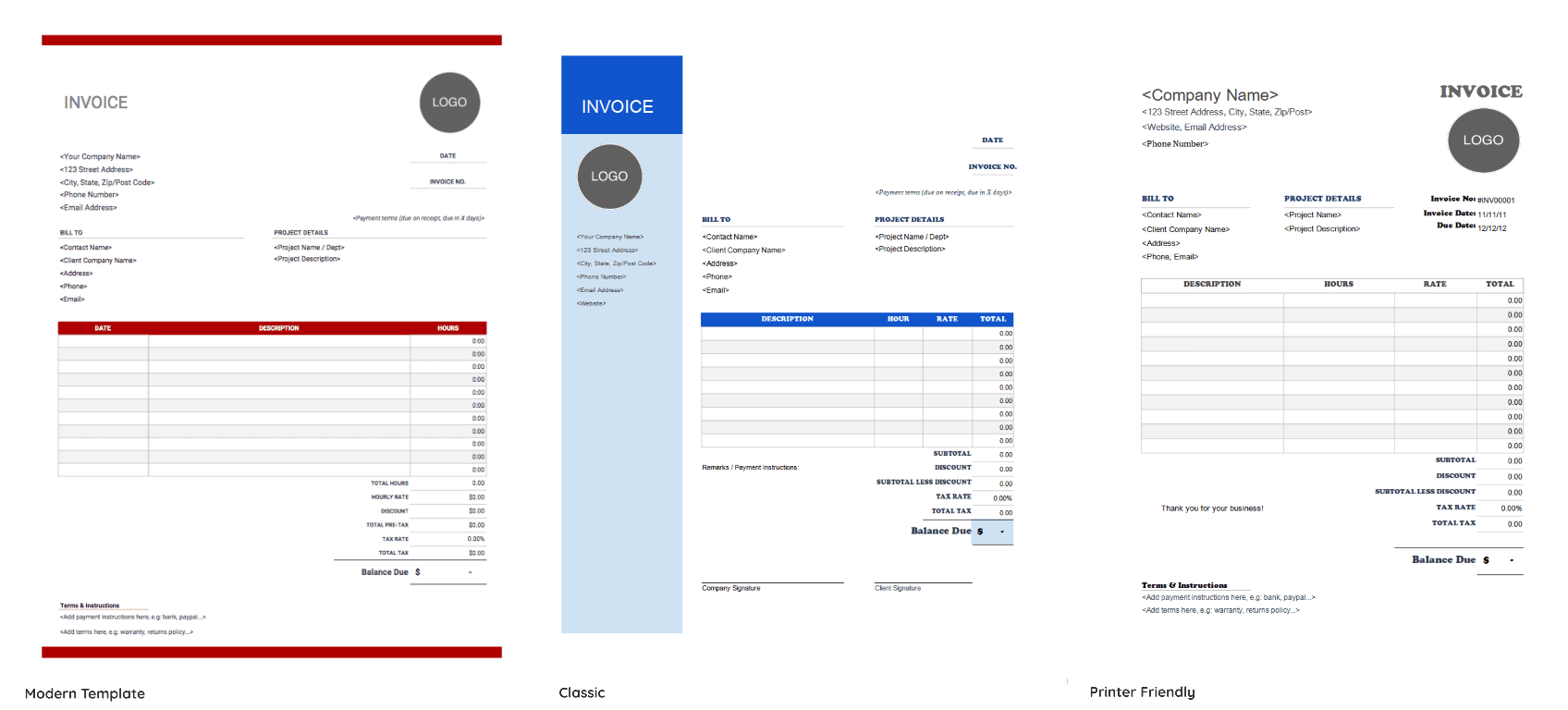
Wave
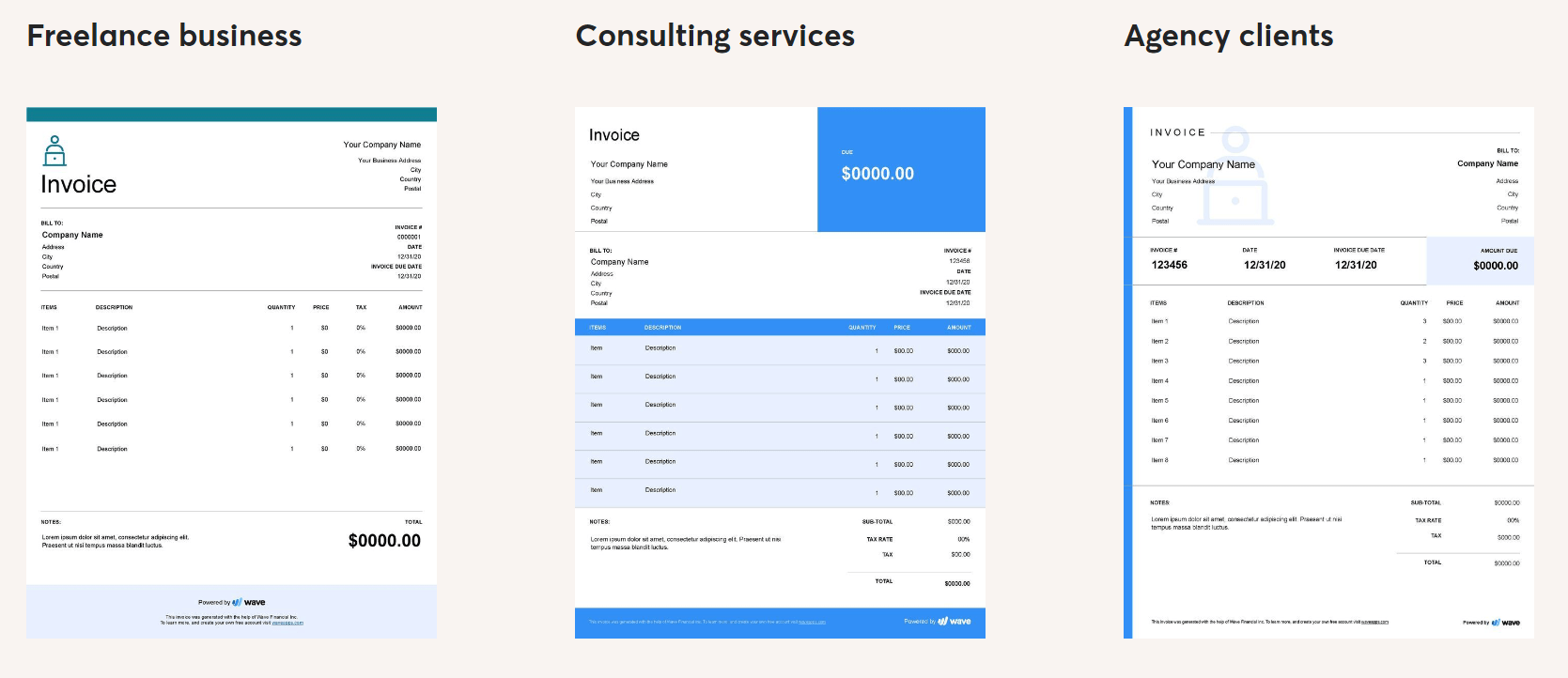
Wise
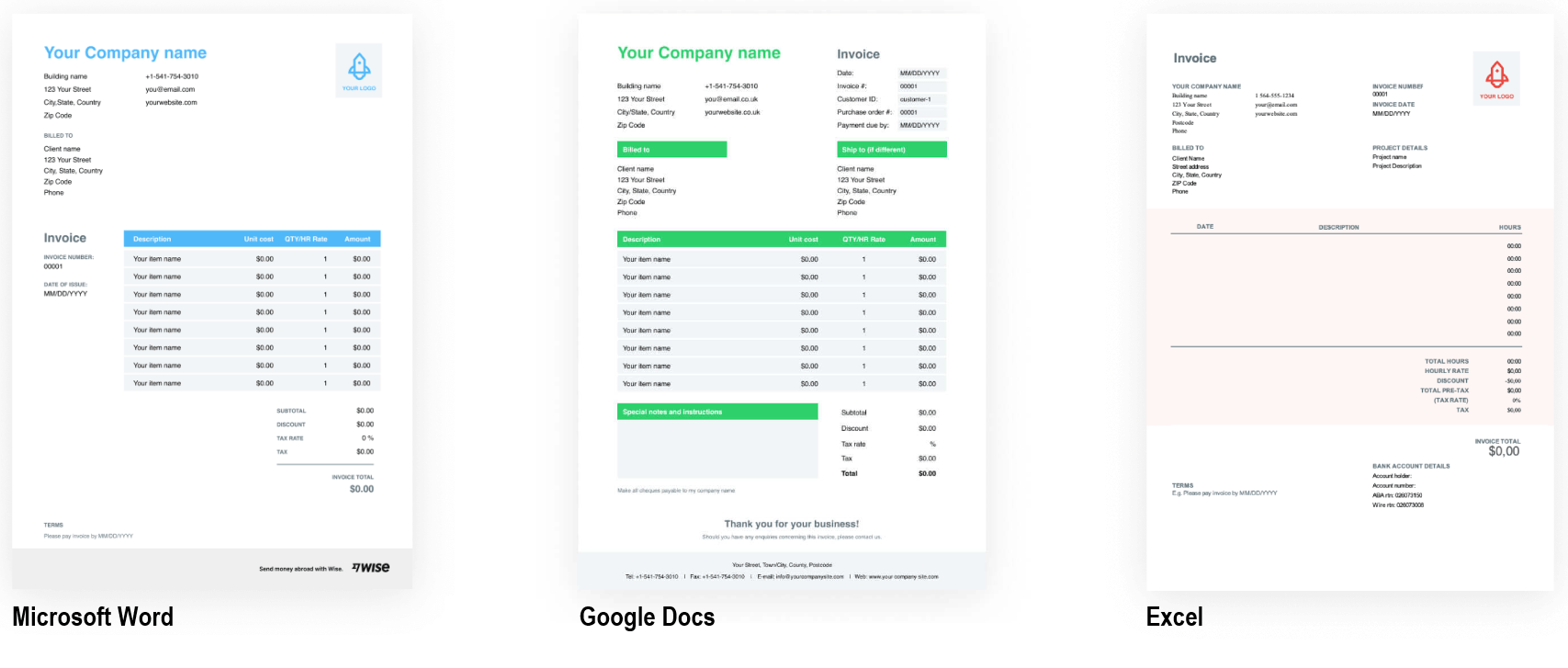
Recommended Freelance Invoice Template Tools
FreshBooks
FreshBooks offers a variety of pre-made templates for different industries and purposes like simple invoice, contractor invoice, consulting invoice, etc. You can add your logo, branding colors and other details to personalize them. You get options for setting payment schedules, adding late fees and more. The free templates lack the advanced features of FreshBooks software itself, though.
Invoice Ninja
Invoice Ninja provides a variety of pre-made invoice templates designed for different industries and purposes. These templates are free to use and can be customized to fit your specific needs. You can find templates for consulting, freelance work, products, services, and more. You can add your company logo, branding colors, and other details to personalize them.
If you prefer a more unique design, Invoice Ninja allows you to create your own invoice templates from scratch. You can use their drag-and-drop interface to add your logo, text, images, and other design elements.
QuickBooks
Like FreshBooks, you can download free templates or create your own within the software. The QuickBooks library of free invoice templates includes various formats, like Word, Excel, and PDF. These templates cater to different business needs, such as simple invoices, contractor invoices, consulting invoices, etc. You can personalize these templates with your company logo, branding colors, and other information. Note that these also lack the advanced features available within QuickBooks software itself.
Zoho Invoice
Zoho Invoice offers a collection of pre-made invoice templates designed for different industries and purposes. These templates cover a range of scenarios, from simple product sales to service-based invoices. You can personalize these templates with your company logo, branding colors, fonts, and other design elements to create a professional look. If you prefer a more unique design, Zoho Invoice allows you to create custom invoice templates from scratch. They provide a user-friendly interface for adding your brand elements and tailoring the layout to your preference.
Legal Considerations and Compliance
Invoices are more than just requests for payment. They are legal documents that serve as records of transactions. To avoid any issues, ensure that your invoices comply with legal requirements.
Proper identification is the first essential elements for legal invoices. Use your full legal business name, address, and contact information. The same goes for your customer’s details. Assign a unique identification number to each invoice to simplify tracking and record-keeping for both parties. Clearly mention the date the invoice is issued to establish the timeline of the transaction. Clearly specify the due date for payment and your accepted payment methods. You can also mention late payment penalties to encourage timely payments. These details are crucial in case of potential legal disputes.
Provide a clear and detailed description of the products or services offered. Clearly state the quantity of items sold or the hours of service provided, along with the corresponding unit price. If you’re subject to sales tax, VAT, or GST, include the relevant tax rate and the total tax amount on the invoice. Accurate tax information is vital for compliance with tax regulations.
Make sure to consult with a local accountant or legal professional to ensure compliance with any regional regulations. Maintain copies of your invoices for the legal record-keeping period as mandated by your country or state.
What Is Outsource School?
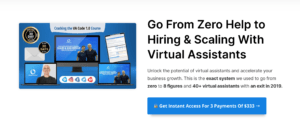
Outsource School helps you to unlock the potential of virtual assistants and accelerate your business growth.
This is the exact system Outsource School’s founders, Nathan Hirsch and Connor Gillivan, used to go from zero to 8 figures and 40+ virtual assistants with an exit in 2019.
Since being founded in 2020, Outsource School has helped 1,000+ business owners hire 2,000+ virtual assistants for their companies.
Schedule a free sales call to learn more
Free resources you might like:
- Outsource School Case Study: How We Scaled to 45+ VAs and 8 Figures in Revenue
- Free VA Calculator | See How Many VAs You Can Afford
- Free Training on 5 Keys to Working With VAs
- Learn Outsourcing 101 | Guides, Downloads, and Checklists
Conclusion
Freelance invoice templates are amazing tools in and of themselves. They help you maintain a consistent visual style that aligns with your brand identity. Always remember to use clear language that shows professionalism but also your business’s style and character. Make it easy for your client to understand who you are and how well you can serve them. Yes, this is an invoice, but we know that you should never miss a chance to maintain a client’s confidence in you!






