
Executive assistant tools are super helpful when you want to boost the efficiency of your team. Since the best of these tools can be implemented digitally, they are great for virtual teams, too. In this post, we’ll go over our favorite picks in ten categories. These are communication, scheduling, project management, filing, productivity, finances, customer relations, personal development, security, and AI.
1. Communication Tools
Email and Messaging Platforms
Most companies will already have an email provider, but if you need one, our favorite is Gmail. Because we work with Google Workspace a lot, this makes the most sense. Of course, if you use a different suite of tools, we recommend checking out their native email system. It should do the job of sending emails, and will integrate better with yoru other tools.
Instant Messaging Apps
When it comes to messaging, Workvivo by Zoom is a powerful new option. This is an internal communication app, so it works really well for teams spread out all over the world. You can book a product tour on their website to learn more.
Slack is what we use at Outsource School for much of our communications. It’s super easy because it combines private as well as group communications, called channels. In these channels, you can share files, which we love. Plus, it’s all free and pretty much unlimited.
Telegram offers top-security messaging on desktop and mobile devices. They offer simplicity and speed for people who want to securely chat from multiple devices. Telegram does not limit the size of your media and you can have up to 200,000 members in your groups. A bonus we love is the ability to customize your messenger to reflect your branding.
WhatsApp is also known for its security, although it has come under some criticism for scammers using the platform. We love this one above other executive assistant tools for messaging because it’s completely free. Plus, you can create groups and do virtually unlimited voice and video calls. You have to use an actual working phone number, but that helps us keep track of hires.
Video Conferencing Software
Zoom, of course, is our top pick if you’re using Workvivo. This is a robust platform that offers more than just video calls, though. It has grown into a collaboration tool that offers team chats with an AI companion. The whiteboard feature has improved and it has phone connectivity options that other apps don’t. Zoom even has an email and calendar tool alongside an appointment scheduler, and virtual working spaces.
We love Microsoft Teams for any company that is already using this suite. The app works on both Windows and Mac devices. It got a revamp in October of 2023, and all users will be using the new Teams version by March 2024. Teams now supports third-party apps, breakout rooms, call queues, contextual search in chats and channels, and more. It performs much better and is more reliable and secure.
Free Conference Call offers only 40-minute calls for free, like Zoom. However, if you want to keep a channel open for people to jump in and out, it’s a great option. Their Unlimited Package is fairly reasonably priced for what it offers. This gives you access to their top-notch video and screen sharing for meetings.
2. Scheduling and Calendar Management

Online Calendar Tools
Of course, if you’re using Google already, Google Calendar is enough for most purposes. It integrates really well with many scheduling apps like Calendly, outlined below.
The Asana team calendar is amazing if you use the Asana project management suite. Because it’s a shared team calendar, it’s super easy for you and your virtual teams to plan, manage, and visualize each work week.
Appointment Scheduling Software
Calendly is one of the executive assistant tools that makes appointment setting super easy. You share a simple link where anyone can book a time slot. No more back-and-forth emails to find the perfect time! You can not only set specific openings on your schedule, but also automate gaps between meetings. In addition, you can set a limit for the number of meetings people can schedule with you every day. This allows you to rest between meetings and keep a balanced schedule overall.
3. Task and Project Management Tools
Project Management and Collaboration Software
If you have complex processes similar to a manufacturing facility, you’ll love Odoo. It allows you to simulate operations in real-time with capacity planning, components availability, and cost control. Odoo is a suite that has other cool tools like a CRM, helpdesk, accounting, inventory, marketing, and so much more. And it’s super affordable, too.
Aside from Asana and Odoo, Monday.com is another of the more common executive assistant tools with multiple features. You can choose which features you want to use to manage small and big projects alike.
ClickUp is our main project management tool at Outsource School. We love the versatility in the customization options within the different spaces and task lists.
4. Document and File Sharing
Cloud Storage Solutions
Again, start with the storage solution that comes along with whatever tool suite you’re already using. For example, Google Cloud or Google Drive, or Microsoft OneDrive. If you don’t have a suite or none of these work for you, you can try one of these:
IDrive offers online storage and syncing service at a great price. We love its archiving and continuous backup features.
Box is great for business use with its features. It’s also free to use for up to 10GB of files.
Document Collaboration Tools
If you choose ClickUp for project management, you already have a robust document collaboration tool. If you need something more, check out Dropbox Paper. This integrates well with the original Dropbox cloud storage system. If you have a Dropbox account, Paper is free. This tool gives entire teams the ability to edit documents in real time, like Google Docs.
Zoho WorkDrive is an online file management system for teams. It provides teams with a secure, shared workspace where they can collaborate without worrying about content leaks.
Document360 is another real-time editing tool. What we love about this one is that it’s also a knowledge base. Teams can store information within the system to keep it in a centralized location. People can’t collaborate on documents, but they can still contribute through notes, the discussion feed, and other features. We also like the ability to set role permissions so you can set access for different people to different documents. Document360 has robust integration with tools like Slack and Microsoft Teams, too.
5. Time Management and Productivity
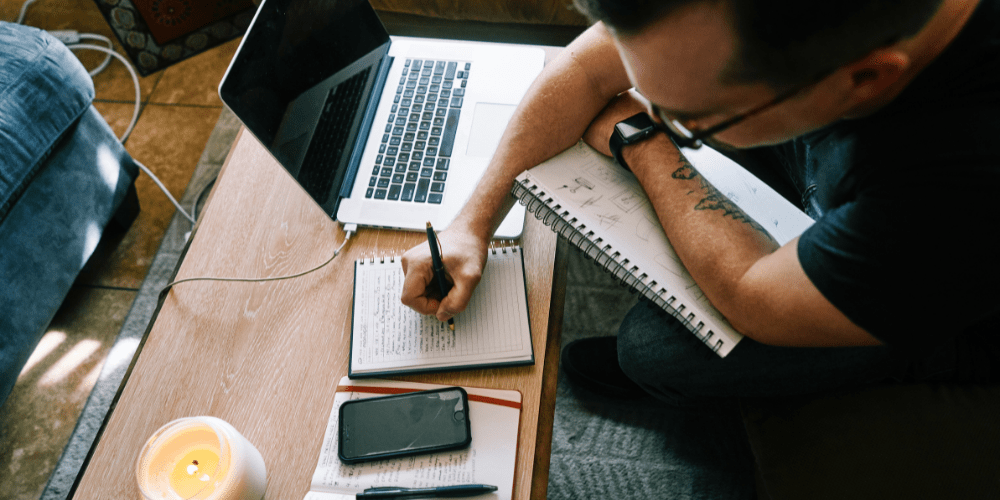
Time Tracking Tools
We don’t necessarily use time trackers at Outsource School, but we have had good success with Time Doctor. It’s actually not just a time tracker but a complete analytics tool. You can use it to discover insights on your team’s productivity as well as the technology you use. The operations data you can gather will help you identify workforce issues and improve performance.
Hubstaff is another exceptional tool. It automates the time tracking process while it assists with workforce management and delivers productivity metrics. With this data, you can keep teams on track and close gaps in efficiency.
Many of our clients love Clockify. It’s a simple, free time tracker that helps you track attendance so you can monitor billable hours. It also helps with productivity through the timesheet, activity tool, and analytics reports.
Focus Tools
RescueTime is a time tracker that measures your focus so you know what distracts you. Focus Sessions block your access to websites that it notes can affect your focus. Afterwards, you get a breakdown of the session.
Brain.fm uses a patented AI engine to play music that scientific research says should help you focus. More than focused work, this tool can deliver music to help you relax and sleep, too.
6. Financial Management Tools
Expense Tracking and Reporting
Expensify is an Android and iOS app that helps people quickly and easily track and submit multiple expenses. Your teams can scan receipts and record the expense. This tool can do mileage, GPS tracking, and automatic credit card importing, too. You can link it to bank accounts for easy logging. Expensify is secured by two-factor authentication and is compliant with Privacy Shield and GDPR requirements.
Invoicing and Payment Tools
Zoho and Odoo have great invoicing software. If you are using other tools in their suites, we recommend you stick to their compatible tools. We actually love Zoho Invoice anyway, even as a stand-alone tool. If you use PayPal for business payments, they also have an invoicing tool.
7. Customer Relationship Management (CRM)
CRM Software
Zoho CRM and Monday.com are our favorite executive assistant tools in this category. Zoho features more robust automation while Monday is simpler. For customer-facing teams, Zoho is great. They can use comprehensive analytics and personalized solutions to provide more excellent service. Sign up and get started in no time—the fastest implementation in the enterprise CRM market.
HubSpot CRM is also pretty neat. This one gives you everything you need in one place to manage sales and marketing, content, operations, and customer service.
8. Personal Development and Learning

Online Learning Platforms
LinkedIn Learning is our favorite platform for skills upgrades. It focuses on the most in-demand skills, which is what we want to target in our teams. They also offer highly personalized career coaching.
Udemy is probably the largest platform with hundreds of thousands of online video courses. You pay for only the courses you want.
Coursera offers top-rates courses and job-ready certificate programs. It’s by subscription, though, so this is good if you want to pursue continuing education.
9. Security and Privacy Tools
Password Managers
1Password has the most useful features and is compatible with a lot of sites and apps. It’s secure, which is what you want the most, and easy to use. If you want a free option that’s just as secure but free to use, we recommend Bitwarden.
VPN Services
If you need a virtual private network to encrypt your activity on the internet, we have a few recommendations. For general use once in a while, NordVPN and TunnelBear work well. Choose TorGuard VPN if you need to customize your options. If you need something more serious, Private Internet Access or Surfshark are best.
10. Digital Assistant and AI Tools
AI Personal Assistants
ClickUp AI is great for pulling in information on all your tasks, projects, and documents stored in ClickUp. There’s no need to use an outside tool. The same goes for Zoom AI Companion, if that’s the tool you’re already using. It’s free with a paid Zoom user account.
We love Google Assistant, too. You can use this one on various devices, and you probably already have it if you use an Android device. It’s voice powered and can do more than search the internet. We have high hopes for how this tool will improve over time, but it’s already an amazing tool today.
Voice Recognition Software
Go for Apple Dictation if you are already using an Apple device. Similarly, if you use a PC, Windows voice recognition is all you need for most cases. If you need something that everyone can use, Google Docs can type for you. Gboard works at pretty much the same level for Android devices.
Frequently Asked Questions
What are the key features to look for in executive assistant tools?
The best features in these tools are ease of use and integration. First, you need to evaluate how intuitive they are for you. If there’s a high learning curve, then it may not be worth the effort. Then, you need to make sure that the tool plays well with your other software. Otherwise, it’s not really helping.
What are the security considerations when using these tools?
You run the risk of data leaks when you use any kind of team app. For better security, go for the tools that have customizable access so you can limit permissions. The easier it is to give and revoke permissions, the better. Look into data encryption as well, especially if you have sensitive information stored in any of the tools.
What Is Outsource School?
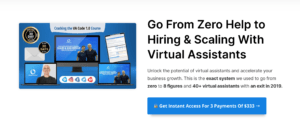
Outsource School helps you to unlock the potential of virtual assistants and accelerate your business growth.
This is the exact system Outsource School’s founders, Nathan Hirsch and Connor Gillivan, used to go from zero to 8 figures and 40+ virtual assistants with an exit in 2019.
Since being founded in 2020, Outsource School has helped 1,000+ business owners hire 2,000+ virtual assistants for their companies.
Schedule a free sales call to learn more
Free resources you might like:
- Outsource School Case Study: How We Scaled to 45+ VAs and 8 Figures in Revenue
- Free VA Calculator | See How Many VAs You Can Afford
- Free Training on 5 Keys to Working With VAs
- Learn Outsourcing 101 | Guides, Downloads, and Checklists
Final Thoughts on Executive Assistant Tools
We hope that you found this list of our top executive assistant tools helpful. It’s just a start, but we believe it can springboard your journey towards virtual team efficiency.







