
We created this executive assistant daily checklist so that you can serve better. Are you an EA wondering how to improve your task management? Wondering how to start and end your day better? Read on!
Morning Checklist
Setting up the workspace and preparing for the day
The way you start often sets the pace for the rest of the day. We recommend a good stretch before getting straight into the day’s tasks.
You can start by launching all the applications you need for the day. Next, you can go over the agenda for the day. Sometimes you’ll have a briefing with the executive at the start of the day.
Checking the executive’s inbox and filtering emails
For a lot of executives, their first work tasks are email-related, so that will probably be your first task too. Most spend hours going through them and replying. The problem is that sometimes the urgent emails are buried under lower priority ones or straight up spam. They could really do with an organizational system in place.
In our article on hiring an inbox management virtual assistant, we mentioned how some EAs have email management experience. This is a valuable skill for you to possess because you can sort the inbox, create folders, and label them for easier access. You can also create automations, so emails go into certain folders automatically.
This system makes it easier both for you and the executive to get through everything. As needed, you can answer certain emails on behalf of your manager and label the ones that need executive input.
Categorizing tasks by importance

As an EA, your ability to assess the urgency and importance of tasks is crucial. If you’re having trouble in this area, don’t worry. There are a couple of methods you can implement to help you organize your daily to-do list.
ABCDE Method
This method involves assigning letters to tasks based on what needs to be accomplished first.
The order goes: A – most important, need to be finished first, B – finish after all “A tasks” are complete, C – less important tasks that you can do in or out of order, D – not very important, you can delegate to others, E – not important, you can drop or postpone
Color Coding Method
This is very similar to ABCDE except with colors. With a legend, you can effectively use this to work on tasks together with a team. Because there are more colors than letters, you can use this to more granularly organize tasks.
Eisenhower Matrix
Also known as the Urgent/Important Matrix, this popular method helps you organize tasks based on urgency and importance. It looks like a square divided into four sections.
The sections are as follows: top right – both urgent and important, top left – important but not urgent, bottom right – urgent but not important, bottom left – neither important nor urgent.
Tackling high priority tasks
High priority tasks are usually things that involve other people. These are usually tasks that are farther up the assembly line. Some examples include creating presentations and organizing meeting agendas. Presentations and meetings are usually held to communicate information or give instruction. There are certainly less important meetings. Generally, though, meetings take precedent because they provide direction to members of an organization.
Mid-Day Routine

Reviewing and updating the executive’s calendar and schedule
Adding meetings, crossing them off, and moving dates are all part of an executive assistant daily checklist. Make sure to double-check if certain meetings are still on for later in the day. Give your executive and other involved parties multiple reminders and ample warning before each meeting. Same applies for canceled and rescheduled meetings.
Screening calls and emails for priority and relevance
Some EA duties are secretarial in nature. It involves filtering calls and other forms of correspondence, determining which ones are relevant. Some of these might include intents to set up meetings which you must coordinate with the executive.
Coordinating with team members and managing internal communication
This is part of your managerial duties. On top of the necessary coordinating of schedules and availability for meetings, you also delegate tasks. These tasks can be lower on your list of daily priorities or as part of organizing an upcoming event.
Afternoon Efficiency
Completing simpler administrative tasks
You probably aren’t a stranger to the afternoon slump. During this time, what can you do to work your way back into a groove? We recommend completing tasks that are either lower in difficulty or different in nature. For example, if you’ve been working on something cerebral, try doing something more creative or repetitive. Some simple admin tasks include data entry, taking inventory, sending meeting invites etc. If you’re waiting on an important email, you can also check the inbox periodically throughout the day.
Following up on pending tasks and preparing documents and reports
Sometimes, you will act as a supervisor that reminds team members of deadlines and requests progress reports. You’ll then report back to higher ups. You need to set aside time to locate crucial documents, reports, and the like. Make sure you have time to prepare what you need before the end of the day. This might be for a task coming up due or an upcoming meeting.
Organizing and filing documents to reduce clutter
A necessary part of the executive assistant daily checklist is sorting, storing, and updating records. Whenever there is a new report or a new document, you need to store it in its proper place. If necessary, you might also create a digital copy. This way, if ever someone needs it, it’s easy to access. This is especially important for financial records and receipts.
End-of-Day Wrap-Up

Reviewing achievements and completed tasks
At the end of the day, it’s a good idea to review and reflect on all that you’ve accomplished. Check progress on ongoing tasks and check off all tasks that are finished. Make assessments on your performance and take notes on what to improve on. If you have time, you might even squeeze in some of those “E category” tasks.
Preparing for the next day by organizing tasks and materials
Before clocking out, make sure to create a new list of things to tackle for the next day. Review your list and see what you can do to make tomorrow easier on yourself. For example, if you know there’s going to be a meeting tomorrow, you might want to prepare the needed files ahead of time. You can also create new meeting links if necessary or pre-write some follow up messages to send the next morning.
Communicating updates and important information to the executive
This is the debrief part of the day. This involves progress reporting and letting them know of anything you noticed that can benefit from improvements. This is where you communicate and other important but non-urgent things that could wait until the end of the day. You can also give reminders of anything the executive needs to prepare for tomorrow, like presentations, speeches, etc. They are always impressed when you’re ahead of things!
Establishing a powerful end-of-day routine
An end-of-day routine is valuable. Ending the day right is just as important as starting it the right way. Often, by ending the day well you also set yourself up physically and mentally for the next day. Some of these tasks may include:
- Clearing up your desk (for physical EAs)
- Closing opened tabs and closing applications
- Winding down with a smaller, low priority task like data entry
- Making notes and reminders to yourself for the next day
- Stretching
Additional Key Components

While part of the executive assistant daily checklist, these tasks don’t really fit into any specific part of the day. Some depend on the urgency, while you can do others during your spare time.
Managing travel arrangements and expense management
Travel and accommodations arrangements for business or personal trips can vary in their urgency. You can usually tell based on the date or the type of trip it is. You should also pay attention to what an executive tells you is more important. Naturally, a business meeting taking place within the week is more urgent than a company retreat in a few months. That being said, a company retreat is also a much bigger event that requires more planning.
Either way, you, as an EA, need to account for variables like availability and plan and prioritize accordingly.
When it comes to bookkeeping duties, it’s good to record expenses as soon as possible. You can record as you make the purchases or all together at the end of the day.
Continuous learning and professional development
Any good EA commits to ongoing improvement. This can be in the area of soft-skill or hard skill development. This development can come in the form of:
- Learning a new skill or software
- Improving current skills
- Digging deeper into tools and software
- Listening to business podcasts and reading job-related literature
Note: This is one of the reasons we recommend reviewing the day. You can see which areas you excel at and where you need more practice.
Staying updated on industry trends and news
On top of continuous learning, it’s always a good idea to stay in-the-know on the latest news impacting your industry. Are there new tools and software you should look into? Are there new developments in best practices or laws in your industry? For instance, new developments in AI could impact how you do your job. It’s good to know these things so you can plan ahead and stay ahead.
What Is Outsource School?
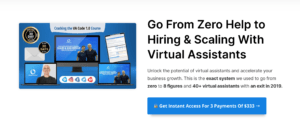
Outsource School helps you to unlock the potential of virtual assistants and accelerate your business growth.
This is the exact system Outsource School’s founders, Nathan Hirsch and Connor Gillivan, used to go from zero to 8 figures and 40+ virtual assistants with an exit in 2019.
Since being founded in 2020, Outsource School has helped 1,000+ business owners hire 2,000+ virtual assistants for their companies.
Schedule a free sales call to learn more
Free resources you might like:
- Outsource School Case Study: How We Scaled to 45+ VAs and 8 Figures in Revenue
- Free VA Calculator | See How Many VAs You Can Afford
- Free Training on 5 Keys to Working With VAs
- Learn Outsourcing 101 | Guides, Downloads, and Checklists
Conclusion
Organization and prioritization can directly impact productivity. An organized routine can help you maximize your efforts and talents throughout the day. Use this executive assistant daily checklist as a template to manage your tasks and your time effectively for excellent execution.







