When you are managing a remote team, one of the biggest hurdles is handling virtual meetings. From selecting a platform and setting up the agenda to communicating effectively, we have brought you 11 tips to running successful virtual conferences.
1. Use The Right Meeting Platform

The first order of business when planning to conduct successful virtual meetings is where to host them. Due to recent world events, virtual conferencing technology has had to evolve and improve quickly. This is great news because there are several options you can choose from.
Some of the most popular options include:
- Zoom
- Google Meet/Hangouts
- Slack Video Calls
- Microsoft Teams
- Skype
The platform that is best for you can be determined by looking at several factors. Consider the needs of your business and what the software can offer. Do you need screen sharing capabilities? Do you want built in recording software? Does it have an app? Is it accessible for mobile users? Does it cost a subscription fee and is it worth it?
The best platform for virtual meetings will be the one that fits your needs the best. This also goes for any other remote team management apps you choose to use.
2. Set Expectations

When setting up virtual meetings, it’s important to establish the scope of the meeting, the objective of the meeting, and of course, the date, time and platform.
Ideally, this should be done prior to the actual meeting. This gives people a chance to prepare any needed documents, get in the right head space, and even note down any relevant information or updates pertaining to the meeting topic.
Also, you can brief them once more in your short introduction before the meeting. (More on that later.)
3. Limit the Number Of People On the Call

It’s important that you determine who are the essential personnel for a virtual meeting and prioritize inviting them. This is especially true if you’re just getting started with virtual meetings and don’t have much experience handling a team remotely. As you gain a handle on things, you can invite more people if necessary.
The more people you invite on a call, the less each person feels the expectation or responsibility to answer a question. This is similar to the Bystander effect, where if there are more people around, a person feels less of a responsibility to help somebody who is in need.
Additionally, the more people on the call, the less time you have to do personal check-ins or receive updates from each member. Not only that, but if you end up doing check-ins for 20 people, that leaves the other 19 just waiting for you to finish. This is a waste of time and your people can lose interest or become frustrated because of this.
4. Avoid Distractions
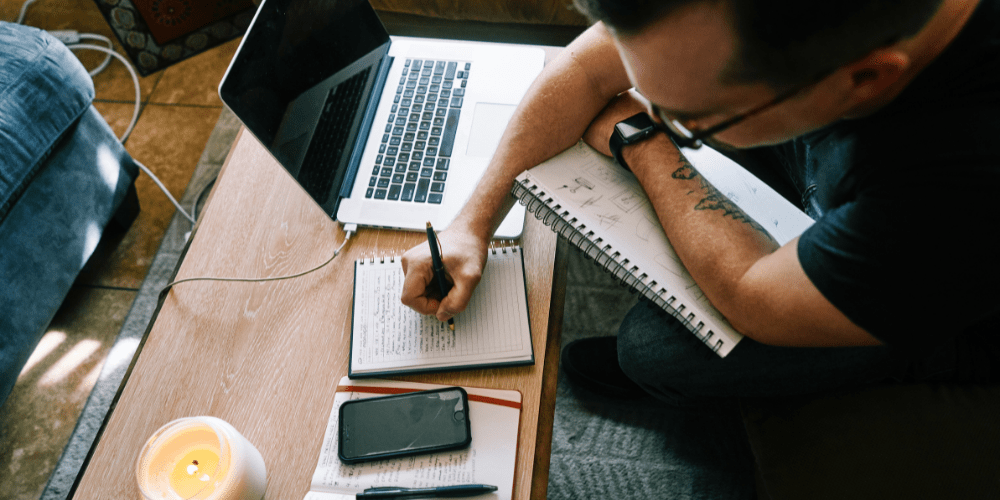
As much as possible, it’s best to remove anything that can draw attention away from the meeting or agenda.
If you’re leading the meeting, this sets an example of respect. You are showing that you are dedicating yourself to this meeting and this set timeframe. You are tuned in, ready to talk about the agenda, and reach the goal of the meeting.
Whether it’s turning off your phone, secluding yourself in a room alone, or wearing noise canceling earphones, whatever you are able to do to keep you focused, do it.
Additionally, distractions can interrupt the flow of the virtual meeting. Not only are you distracted, but other people can be affected by it as well.
5. Start With A Short Introduction

It’s important to get everyone on the same page. When leading a meeting, it’s your job to set the tone, and communicate the agenda effectively.
Some people like starting with a little icebreaker related to the topic being discussed before giving a rundown. However, if you want to be more serious, you can simply outline the points of discussion or relay your goals and objectives for the meeting.
6. Do Personal Check Ins

Be it individual touch-base interactions or team meetings, it’s important to check in on your team. This is also called a “temperature check” to see how the person or the team is feeling. Are they enjoying the work? Have they come across any hurdles lately? Do they feel they are able to communicate effectively with you and their team? Is there something they wish could be improved?
Even something as simple as making sure everyone is settled in and comfortable before starting your virtual meetings can show that you care about the status of your team. Members of a team who see that they are cared for are more likely to put care into what they do as well.
Note: Part of team care is making sure everyone is comfortable. If you plan to record the meeting, clarify if everyone is alright with it, or assign a secretary to take down the minutes of your virtual meeting.
7. Go Over Team And Company Updates

Share with the team any important announcements, news, or changes within the company. Always make sure to keep your workers informed of anything that could affect them especially. This can include changes within the specific team project at hand. This helps keep everyone on the same track towards the completion of the task.
8. Ask Them To Give Their Updates
Contrary to personal check ins, updates refer to the work progress of individuals or teams. At this stage of virtual meetings, you are handing over the stage to your team and the members who hold responsibility for certain tasks.
Naturally, make sure you are attentive, responsive, and respectful while they are presenting their updates. Make sure their mics are working and their cameras are on (if they have been briefed on this requirement and are comfortable complying). Most platforms allow you to pin members or designate them as speakers. This is useful so people know who is giving their report and who to direct their attention to.
9. Ask For Their Ideas, Suggestions and Concerns
Feedback is important for a couple of main reasons.
First, meetings can get boring if there is only one person talking all the time. Interactions keep your team engaged. Think of it like this: If all you needed to do was relay the same set of instructions without the need for clarifications or responses, then you could have simply recorded a video instead of calling for a live meeting.
Second, it shows that you value people’s input as members of a team rather than preferring mindless yes-men. A leader is not just someone who speaks all the time and commands people to listen. A leader is someone who listens. They empower others to share their ideas and cultivate a space where that can happen. You have a team of intelligent people. Grab that opportunity and grow your business together.
10. Add Some Motivation and Appreciation For Everyone
This connects quite nicely to the previous point. It takes only a few seconds to say thank you to your team members for a job well done or to recognize their suggestions. Keeping up individual morale is keeping up team morale, and morale is important to productivity.
A study conducted by TJinsight revealed that over 35% of employees said that lack of recognition lead to a decrease in productivity. Rewards and recognition, on the other hand, increased morale, which then led to better productivity.
When your team knows that you see the effort they put in and the initiative that they take, this will motivate them to keep up the good work.
Remember, you wouldn’t have hired a team if you could do it all yourself. Don’t take for granted the manpower, talent, and overall greater value that people bring to your business.
11. Limit Your Meeting Time
The backbone of a conducting successful virtual meetings consists of two parts. The first is a detailed agenda, the second is a time limit to discuss these objectives. We’ve all been there where a meeting drags on for far too long and it seems like it isn’t really going anywhere.
When you don’t limit the time allotted for a meeting, you could be inviting unnecessary tangents or talking about something that should be reserved for a separate meeting.
Setting a dedicated start and end time and sticking to it shows professionalism. If you say “Let’s target 2:30pm as our end-time.” This gives the meeting more structure and signals to your team that the next hour is reserved for this agenda and this agenda only. This encourages them to hunker down and pay attention.
Conclusion
The importance of effective communication cannot be stressed enough. These 11 tips will get you up and running for your virtual meetings and knock your agendas out of the park like never before.
Want more help with your remote work set up and productivity, check out this guide from TopTal all about their Remote Work Playbook.








