When you’re leading remote teams, it’s important to know how effective hiring remote really is. Countless pieces of evidence showcase that remote working significantly boosts your business growth and productivity. With the emergence of increased remote working during the pandemic, managers and leaders contribute their immense efforts and crucial time managing and leading remote teams.
According to a study, 77% of part-time and full-time remote workers stated that they were more productive when working remotely.
With the evolution of remote development, more and more businesses are embracing their remote teams. The new normal trend has paved the way for companies to come into leading remote teams more effectively.
Although managing and leading remote teams can be challenging and tricky, it is far from impossible. You should establish clear and transparent remote working policies and remote team training in advance in this changing business environment.
According to the latest trends, the future of remote working seems promising. Product companies worldwide quickly adopted new ways of establishing and leading remote teams, using remote communication, and building remote collaboration to perform exceptionally well while working outside of the physical business office.
Before going further, let’s first check out how remote working is working effectively all around. Here listed some quick statistics you can check:
- According to a report, 59% of software teams have increased their productivity while working remotely.
- According to Global Workplace Analytics, 3.6% of the US workforce worked from home in 2018. Now, “Our best estimate is that 25-30% of the workforce will be working-from-home multiple days a week by the end of 2021.”
- According to FlexJobs’ survey, 95% of employees say their productivity has been higher or the same working from home, and 51% report being more productive when working remotely.
- 2.9% of the total U.S. workforce works remotely at least half of the time.
Fortunately, we have come up with some quick steps that can help managers who are leading remote teams to improve the engagement and productivity of remote workers.
Automating Task Management
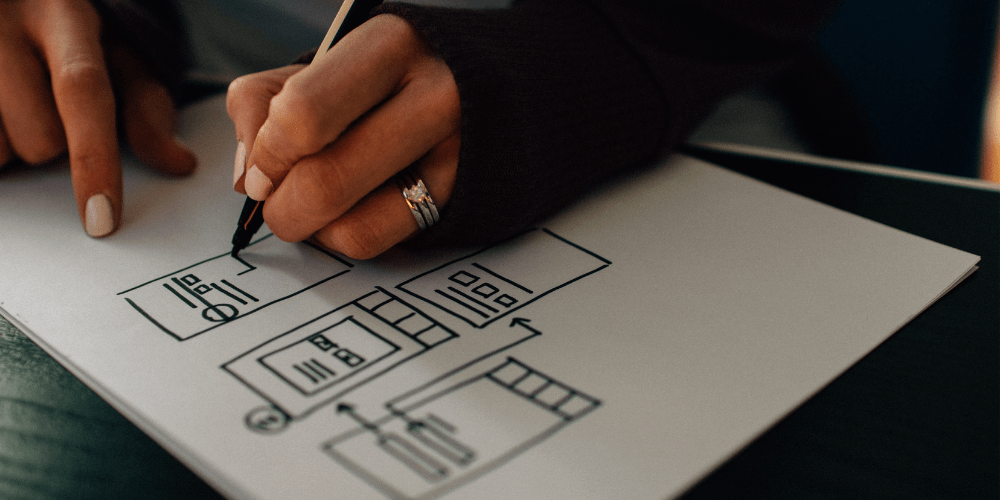
Task management is an important consideration to be taken care of when working remotely. To maximize productivity and effectively run remote teams, you must have a robust and effective team management plan for your remote workers.
Project management or task management tools help team members to get their tasks organized in a timely manner.
Look out for a tool that facilitates the management and tracking of each project’s and team member’s work status. You will get all task management activities to align teams with remote work using task management tools like Trello, Asana, Basecamp, and so on. Automated project management keeps your team on the right track and lets you focus on other core management tasks.
When it’s about automation, remote teams can choose Butler (Trello’s built-in automation tool) among the pool of other available automations. Butler is a one-stop destination for all automation lovers. It enables you to automate almost everything while making leading remote teams quicker and easier. It can help you create buttons on your cards that trigger actions when clicked. Also, it can help you schedule commands for tasks that you need to do regularly. There are many more automations you can set up with this tool. It will provide you immense opportunities for managing your teams remotely.
Set Common Availability for Leading Remote Teams
Remote working is a trend now as larger companies choose remote environments to make flexible work arrangements. It facilitates a balance between their work and personal life. Flexible working hours for differing time zones helps businesses increase productivity, and develop a healthy remote environment and a healthier lifestyle.
Make sure your remote teams that work across distributed locations have working hours in common for real-time collaboration. Predefine their common availability within a specific range and make sure that all team members worldwide are online and accessible during the set timeframe.
Comfortable working hours relieve team members from daily office stress, help them manage their personal lives better, and allow them to work at peak productivity. These remote members can still manage the rest of the workdays according to their chosen schedules.
Making work-life balance easier helps them understand that you care for them and value the work they do for you. It ultimately leads to increased morale and the work and dedication they deliver much better.
Make Use of Effective Communication Tools

Poor communication often takes businesses down through low productivity. Whether it’s about remote environments or in-house work, seamless communication is crucial for remote teams to work collaboratively to achieve a common goal.
Communication tools are the best way to keep every remote worker engaged. Efficient communication is essential for effectively leading remote teams. Businesses must implement messaging platforms like Slack and Skype to make communication and workflow flawless and smooth.
For this, you need to prepare a communication plan to manage a virtual team effectively. It helps the communication process between team members to be faster and more accessible. The purpose here is to document everything about how you will achieve communication needs. Also, you can use it for multiple ongoing projects and adapt them as needed.
Slack and Microsoft Teams are two tools that are suitable for collaboration and communication.
Slack is one of the widely used messaging platforms that remote workers rely on pretty often. It provides teams a healthy work environment where they can have clear and open communication.
You can share images, documents, and comments in threads to keep conversations organized. You can also integrate tools, messages, and voice call team members individually.
Essential Daily Meetings for Leading Remote Teams
Smooth and real-time communication between the remote members helps resolve multiple communication issues and make personal relationships better.
It’s beneficial to conduct daily meetings via video conferencing and voice calls while managing remote teams. This encourages smoother communication as both the members can analyze each other’s body language and facial expressions. Moreover, it prevents any confusion or misunderstanding between them regarding work, personal issues, etc.
Regular calls between remote team members ensure flawless communication and better collaboration between them. With video conferencing, remote members help ensure that project expectations are crystal clear. To get your remote members engaged, make it a point to seek their input when it’s time to give feedback.
It‘s pretty beneficial to schedule monthly or regular team meetings with a tool like Skype. Video conferencing helps create the space for remote workers to stay engaged and connected. Here, every team member can discuss the projects they are currently working on, and they can always keep coworkers in the loop.
Scheduling video conferencing is an excellent way to build empathy and bridge the gap between in-house and remote team members. Try making use of popular video conferencing tools like Zoom, Slack, Microsoft Teams, and so on.
Conducting daily meetings is the key that assures everyone can see the bigger picture and achieve a common goal.
Integrate the Latest Tools
Working with trending and top-notch technology can take your business to the zenith of success.
Make sure to integrate these robust tools into your tech stack. The team should be able to access them via any channel. The tool stack should also be kept consistently accurate with each tool kept up-to-date.
Keeping that in mind, it’s worth noting that not every piece of software will perfectly fit your organization. Similarly, even the best tool may not be the right tool for your team’s current situation. Part of leading remote teams means understanding your team’s technological needs and capabilities and how your tech stack’s current tools meet these needs.
You need to adopt new tools and upgrade current tools to address your team’s evolving needs. Also, if needed, you can migrate to a different tool that better aligns with your team’s processes. As time passes, be sure to revise your tech stack regularly and make changes whenever needed.
Forget Micromanaging and Start Automating
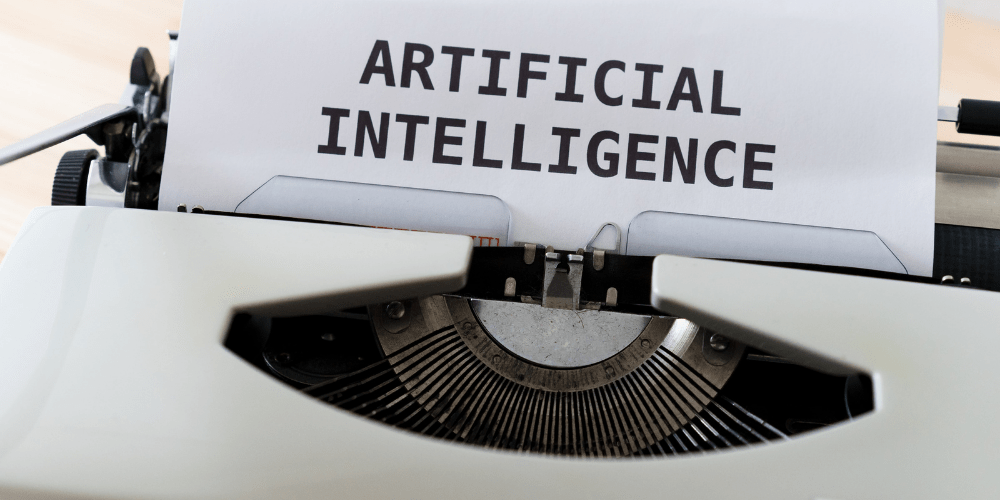
Managers often fear accountability and productivity while leading remote teams. They usually go into micromanagement by default.
Micromanaging everything is challenging and distressing to the manager and affects remote teams’ productivity. You need to empathize with your remote team members and try to step into their shoes. Prioritize their thoughts, mindset, and values, and give them the independence to work freely. If you have hired intelligently, you should have no problems trusting them to align with your business culture and values.
Try to build trust and show your team how much you value them. It validates the team’s work and motivates them to do much better in the future.
Automation helps you keep track of your remote team’s activities without micromanaging. These tools help you assign tasks, check each task’s status, project progress, and maintain regular communication. With the right tools, you can monitor everything without micromanaging. This ultimately helps you balance trust and accountability with remote workers.
Leading Remote Teams
It is no secret that the pandemic has changed the way many people do business. The evolution of remote work as the norm brought on some significant changes in the current business world. Remote work has become more than a trend. It has become a necessity for companies to work efficiently by leading remote teams successfully.
Leading remote teams might be daunting, but remote work can take your business to new heights if done correctly. You need to invest your efforts into smart strategic planning and the right technology to boost performance.








