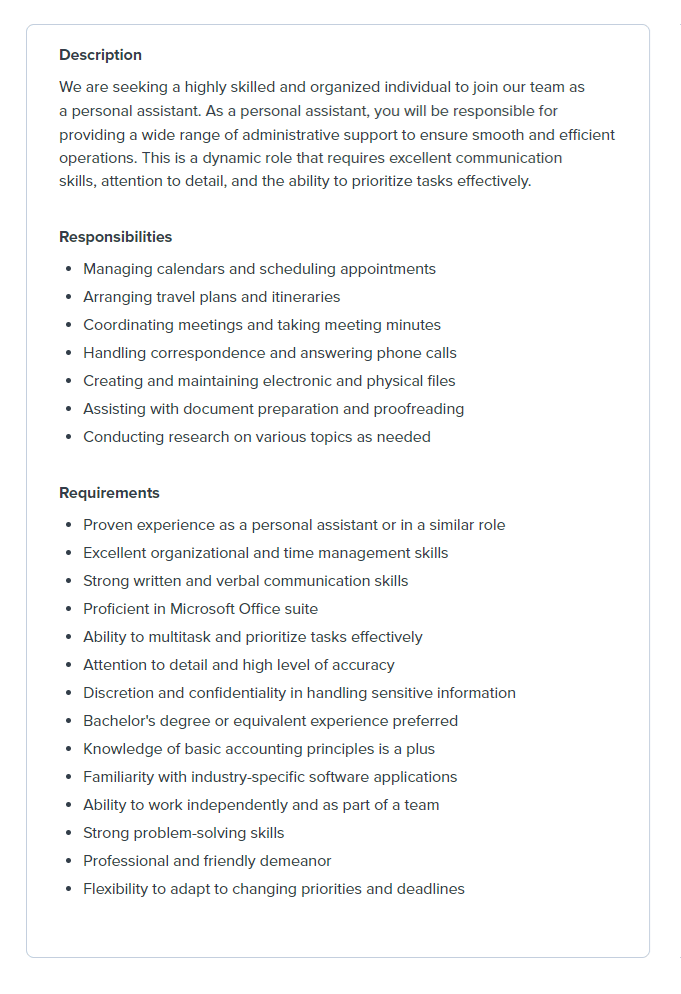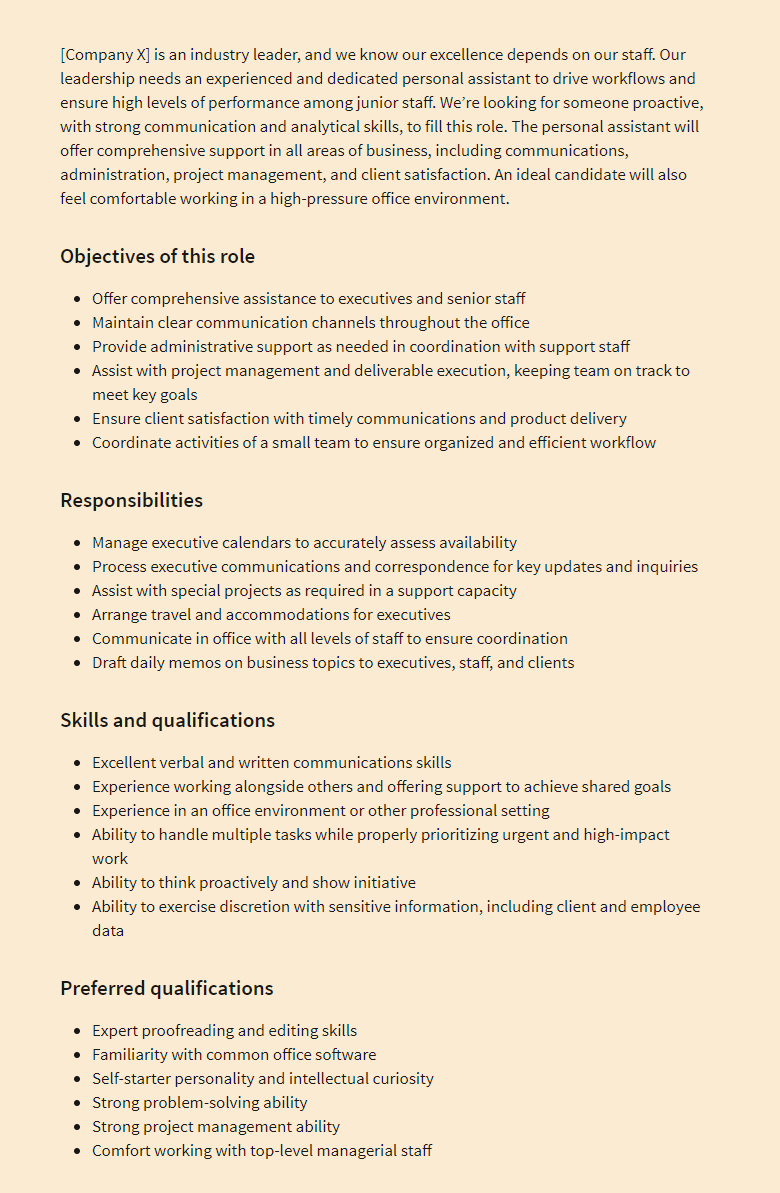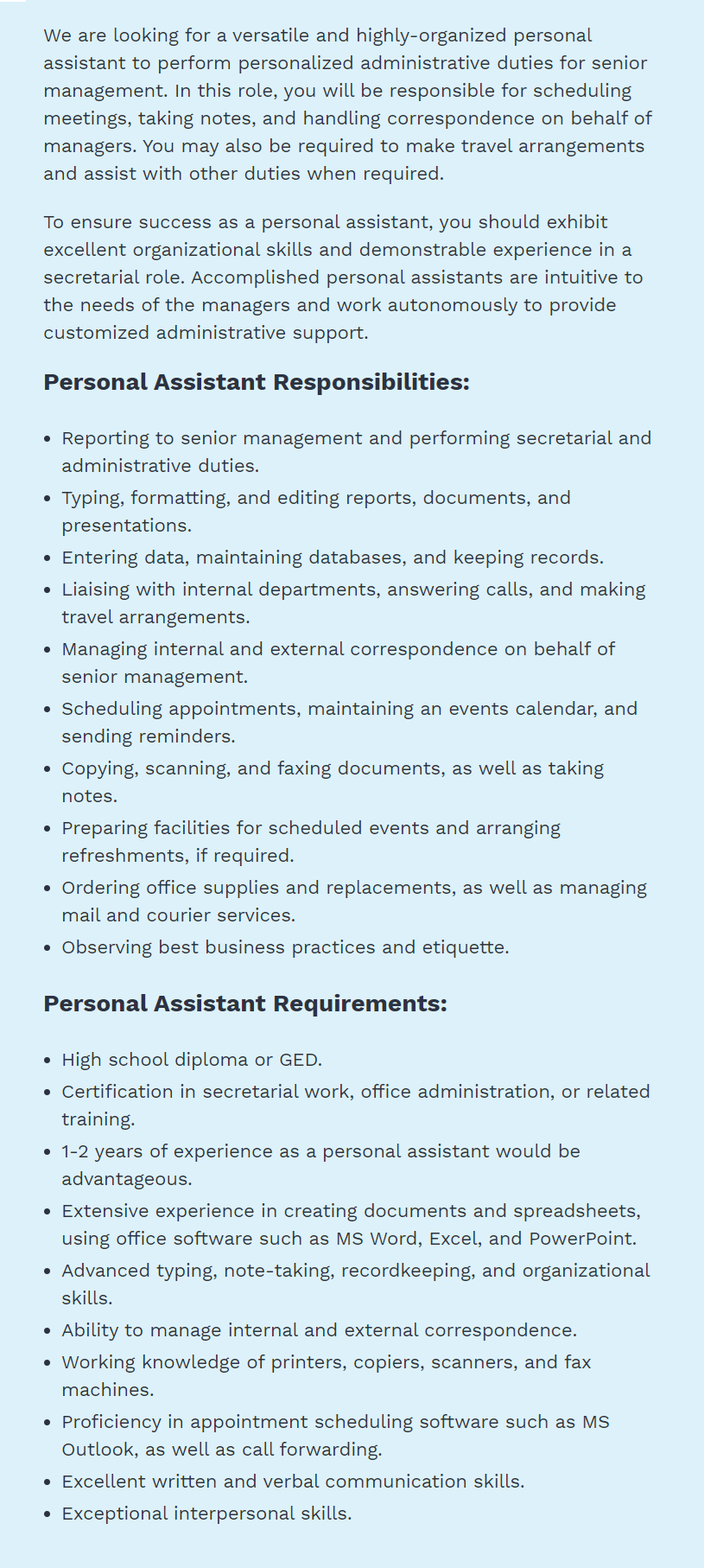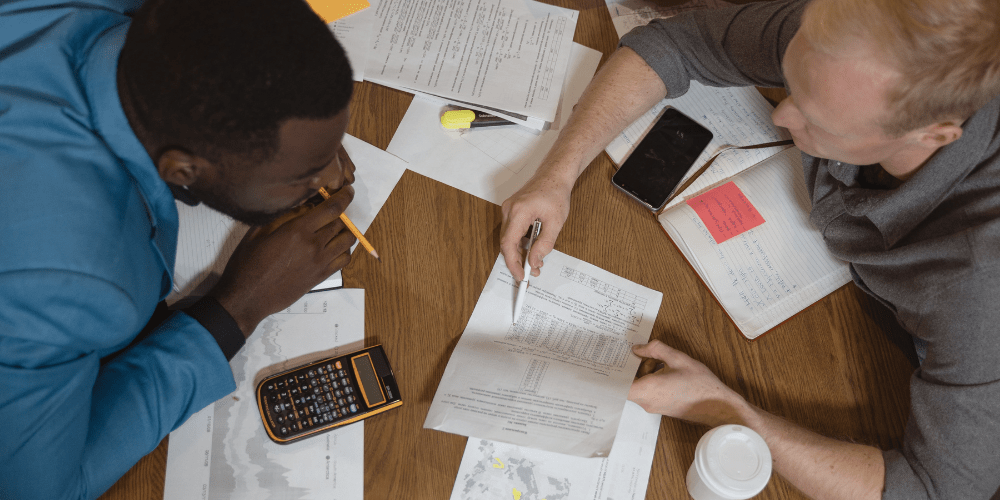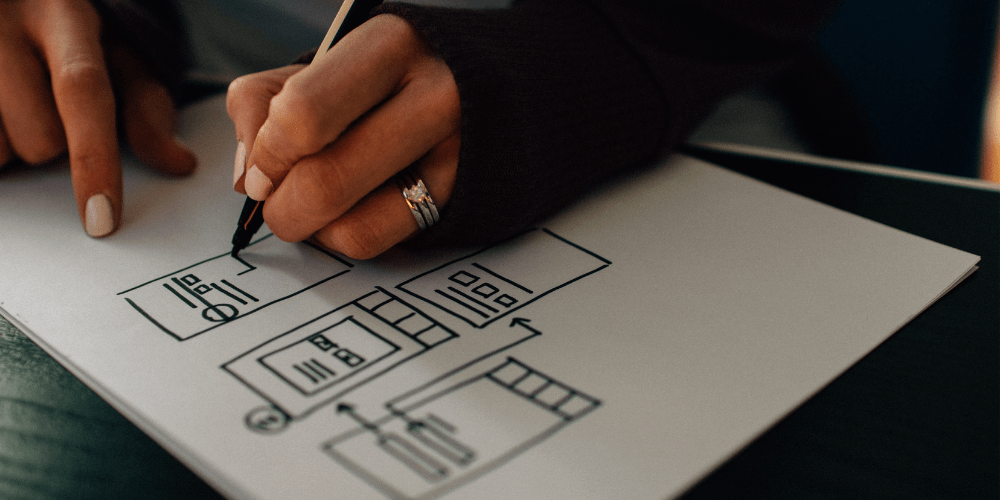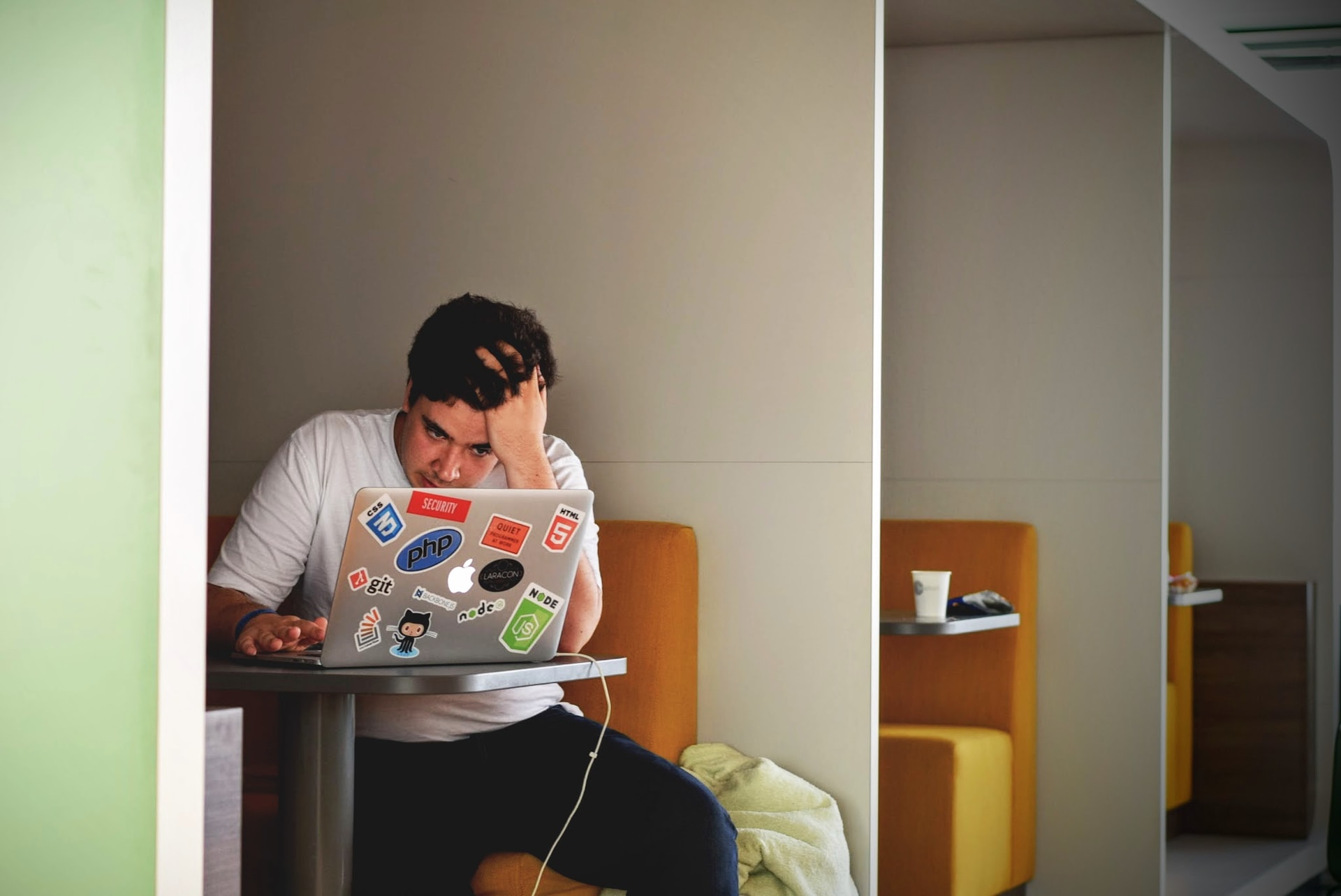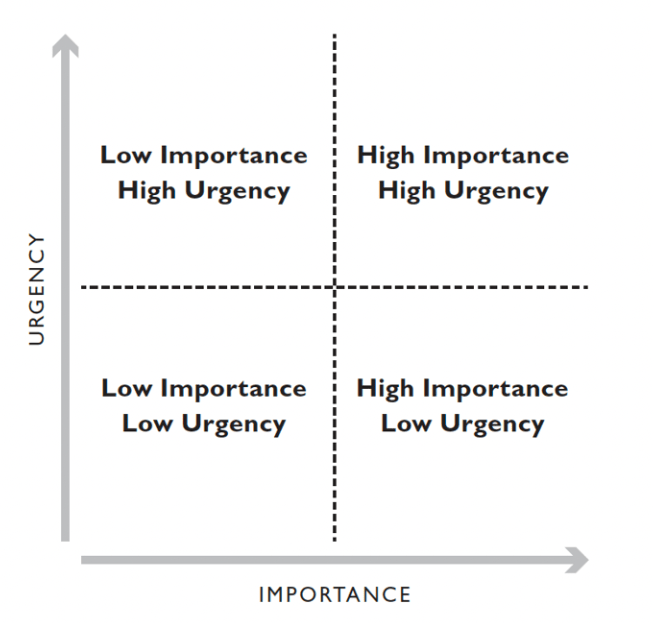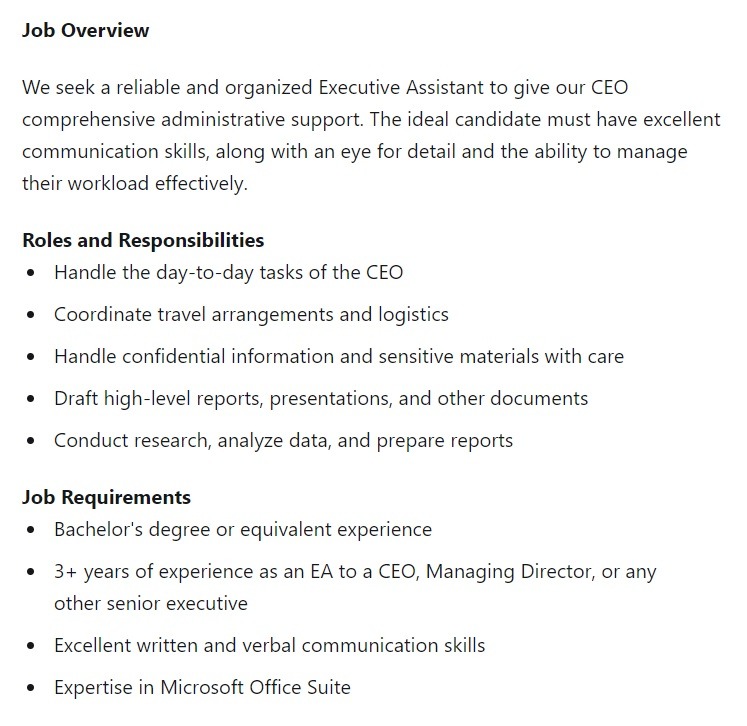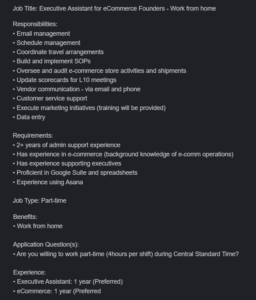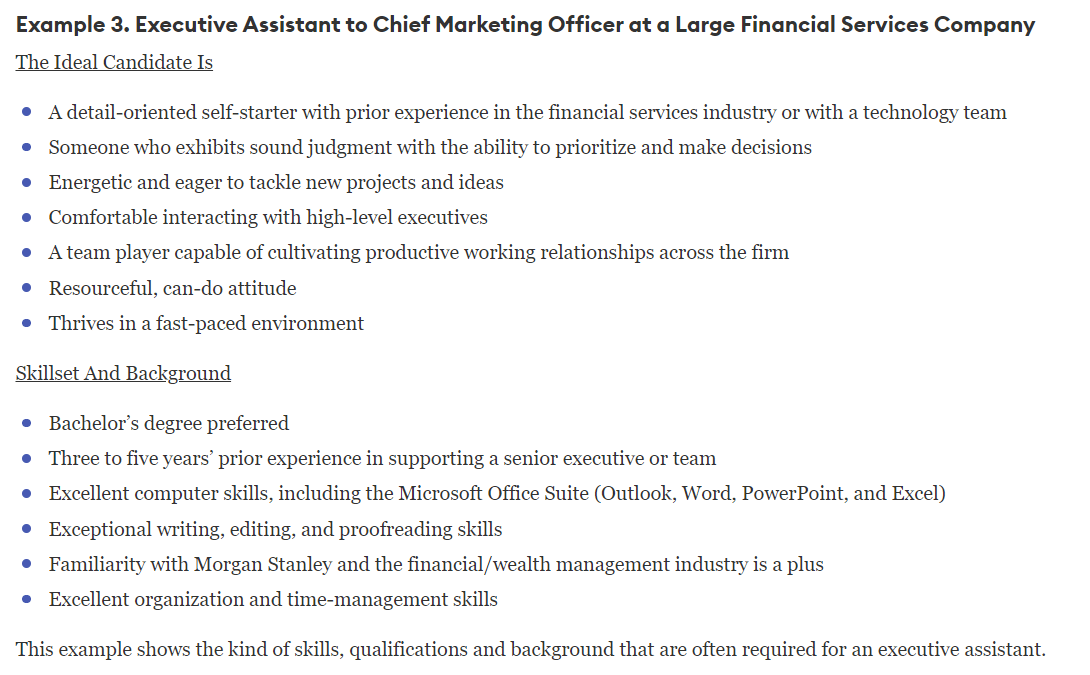Every executive should know what personal assistant salary to offer in 2024. Anyone who has ever needed help to can through each day smoothly knows the value of a good assistant. And only the best personal assistant can offer you that unique kind of help that you need.
Before we dive into this salary guide, we’ll cover the basics surrounding personal assistants. This includes who they are and what they do. Then we’ll go over the factors that influence salaries.
What Do Personal Assistants Do?
A personal assistant can have a wide variety of responsibilities. The most common, however, revolve around being a kind of point person for the one they work for. That said, most people who hire personal assistants in the first place are business owners or other high-level executives.
A personal assistant to one of these positions will usually mean acting as a point of contact between them and everyone else. This includes anyone who works at the same company and everyone outside the company, too. For example, an assistant can field questions from managers who report to the executive. They can also filter through all communications from clients. Then, they bring up only the information that the boss needs to know or handle personally. Managing communications, therefore, includes screening phone calls and making judgment calls about which correspondence to distribute.
How Much Do Personal Assistants Earn?
Personal assistants don’t all earn the same. The rate range is, however, somewhat regulated. We’ll look at the national averages and what that means.
Current national average salary for personal assistants
A national average salary for personal assistants is the median value across a particular nation. The average base salary for a personal assistant in the US is about $16 per hour. Rates can go as low as $8.50 and as high as $30 per hour. That comes to about $37,000 – $64,000 per year, with bonuses being rare.
The vast difference, which is nearly triple the low end of the spectrum, is due to several factors. For the national averages, the most influential factors are skill level and experience, education and certification, and specialization and industry demand. We will talk more about these in the next section.
Location is the next biggest influencer of the highs and lows. When we think about a global talent pool, the rate range differences can be wildly different, as you can imagine.
Comparison to other related professions
Here are a few US national yearly averages in relatively the same area as personal assistants, from Comparably:
Personal Assistant $52,000
Senior Personal Assistant $61,500
Executive Personal Assistant $73,000
Executive Administrative Assistant $56,000
Personal Shopping Assistant $43,500
Executive Assistant $66,000
Factors Affecting Personal Assistant Salaries

Personal assistant salary rates can vary widely, especially when we include all virtual possibilities. A few major factors can influence these rates, which we tackle below.
Note that other factors can pop up as you read through applications and interview candidates. The best way top handle these is to ask the candidates directly. The ones who know what they’re doing will be able to give you reasonable explanations for the rates they have set.
Experience and skills required for higher salaries
The more years one has under their belt, the higher they can expect to be paid. The same is true for personal assistants. Although the work can be very personalized, a personal assistant doesn’t have to relearn everything with every new boss. For starters, one can always get better at being more flexible and adjusting to new bosses!
Below are some skills that a personal assistant can gain and improve upon with time:
- Typing – accuracy and speed
- Dictation – accuracy and speed
- Booking – inter-system coordination (hotels, transportation, etc.) and tie-ins with various means and modes (transportation, VoIP and phone conference calls, etc.)
- Email management – efficiency and organization, customer satisfaction
Education and certifications
We are not aware of any university-level courses specifically for personal assistants. However, any degree of education can help because of the discipline it instills and the flexibility it produces. That said, we do see a wide variety of certifications available. These are, again, not specific to personal assistants. However, like the following, they can increase the value of a hire’s contribution to the boss:
- Basic Virtual Assistant Training
- Assistant Mindset
- Shorthand
- Meetings Management and Taking Minutes
- Email Management
- Microsoft Office Certification
- Productivity and Time Management
- Calendar Management
- Digital Tools Suite
Specialization and industry demand
Some assistants choose to specialize in a certain industry like fashion or education. Others move around industries but focus on specific skillsets, like time management. If you are looking for a rockstar in any specific area, you need to be prepared to reward them properly. They haven, after all, earned expertise in a specific area.
Regional Differences in Personal Assistant Salaries
Location is always a factor when you talk about salary ranges. Even within the same country, you can see surprising differences.

Explanation of regional salary variations
The main reason for varying rate ranges is the state of economies. Some countries and states or provinces within a country are more and less expensive to live in. This is basically because of the value of the resources and industry within that area. When the earning potential increases in an area, the value if living in that area also increases. This drives up the costs of living, which influences how much money people living there need to earn.
Top regions with the highest personal assistant salaries
In the US, according to ZipRecruiter, the states that paid the highest for personal assistant services in 2023 are Alaska and Massachusetts, followed closely by Washington, Nevada, and Colorado. The lowest rates for Personal assistants were found in Kansas, Georgia, Louisiana, West Virginia, and finally, Florida.
Highest paying cities in the United States for personal assistants
If we get more granular with the data, Indeed shows us that the numbers do not follow the state averages. The highest paying city is New York, NY with an average of $69,500 per year. Charlotte, NC is next, with an annual average salary of about $58,300, then Austin, TX at $55,600 per year.
Benefits and Perks for Personal Assistants
Most personal assistants don’t earn a lot, and don’t get a lot of bonuses and perks. This means that anyone looking to hire a great assistant can take advantage of this gap. If you can offer one or all of the following options, you can attract top-tier assistants. And this can do wonders without having to meet the highest personal assistant salary rates out there.
Health insurance options
Especially if you are hiring globally, health insurance can be a very attractive add-on. Most freelancers will not enjoy any type of insurance from their clients. This is because freelancers so not fall into the same category as employees. Companies who hire freelancers are, therefore, not required to provide the same benefits. Since health insurance can be quite pricey, offering to cover this is a nice perk.
Retirement plans
Looking at retirement for freelancers does not make as much sense as health insurance, for example. That is, unless you expect to keep a hire on over the long term. Consider offering a retirement plan to a hire as a bonus for long-term service. If you find someone you love working with and have had several wonderful years together, this can be icing on the cake for them.
Paid time off
Again, this is especially attractive to freelancers, who will not often get any pain time off. Only regular employees are granted such benefits under the law. Most governments look at freelancers as solopreneurs, so they are responsible for their own vacations, etc. You can throw this in as a performance incentive. For the really amazing hires, you can even offer a trip for two to some place nearby. This way, it’s not too heavy on your budget, but they can enjoy for a weekend and come back to work refreshed.
Additional perks and bonuses
The above are just a few of the more common benefits you can offer a personal assistant. Of course, the good old cash bonus is one of our favorite go-tos. We also love arranging meet-ups with our valued teams. This works if you want to take a personal assistant out for dinner, meet them for the first time in person, or throw a party for all your offshore hires.
What Is Outsource School?
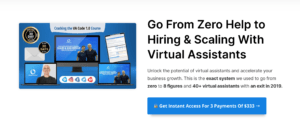
Outsource School helps you to unlock the potential of virtual assistants and accelerate your business growth.
This is the exact system Outsource School’s founders, Nathan Hirsch and Connor Gillivan, used to go from zero to 8 figures and 40+ virtual assistants with an exit in 2019.
Since being founded in 2020, Outsource School has helped 1,000+ business owners hire 2,000+ virtual assistants for their companies.
Schedule a free sales call to learn more
Free resources you might like:
- Outsource School Case Study: How We Scaled to 45+ VAs and 8 Figures in Revenue
- Free VA Calculator | See How Many VAs You Can Afford
- Free Training on 5 Keys to Working With VAs
- Learn Outsourcing 101 | Guides, Downloads, and Checklists
Conclusion
We hope this personal assistant salary guide helped you navigate the rate ranges for different tiers of assistants. Depending on what you need, you can usually find a great hire globally. That is, as long as you don’t need them to be with you in person. Global hires also have generally lower rates than you would expect to pay locally. If you want to know more about rates for hires outside of the US, check out our post on outsourcing to India. We also have one on the cost of virtual assistant Philippines, among many other articles on hiring from the Philippines specifically. We also discuss the benefits of hiring Latino virtual assistants and outsourcing to Mexico.