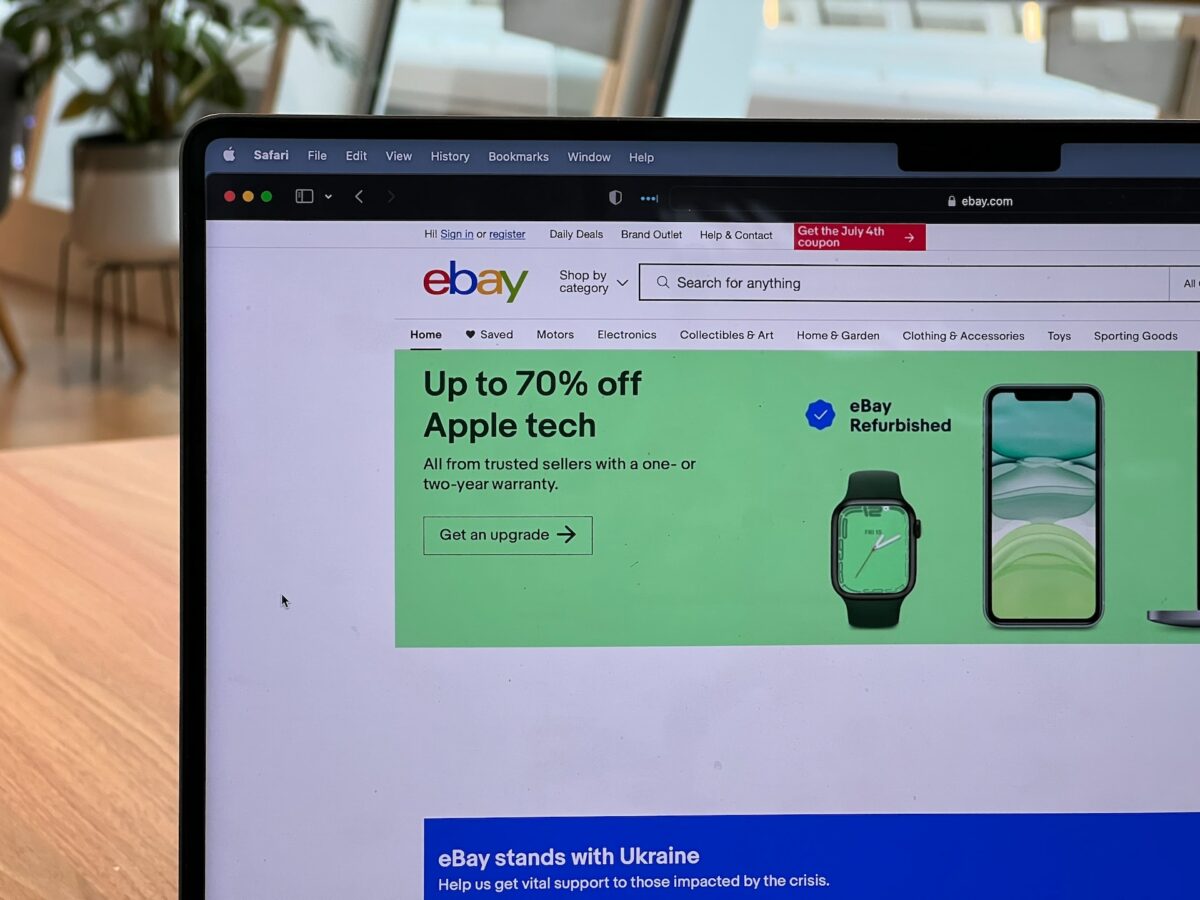Do you need an eBay virtual assistant?
If you’re overwhelmed with work and feel like there isn’t enough time in the day, then you’re in the right place. Or, if you’re just looking to make your eBay store more manageable, an eBay virtual assistant can be a perfect fit. An eBay virtual assistant can make it feel like your store is on autopilot. This can turn it into more of a passive income stream, which leaves you free to enjoy free time and pursue other income streams as well.
18 Tasks an Ebay VA Can Help Your Store With
Here’s 18 tasks that you can quickly pass off to an eBay VA:
- Create and manage listings for products you want to sell on eBay.
- Optimize product titles, descriptions, and images to improve search results and sales.
- Monitor and adjust pricing to remain competitive and maximize profits.
- Respond to customer inquiries and provide customer support.
- Manage and track inventory levels, ensuring you always have enough stock on hand.
- Process orders and manage shipping logistics, including coordinating with shipping carriers and ensuring packages are sent on time.
- Handle returns and refunds in a timely and professional manner.
- Research and recommend products to sell on eBay, based on market trends and consumer demand.
- Monitor and analyze eBay sales data to identify opportunities for growth.
- Create and manage promotions and sales to boost sales and attract new customers.
- Monitor and manage eBay feedback and reviews, responding to negative feedback and ensuring your reputation remains positive.
- Research and recommend eBay tools and software to improve your business operations.
- Manage your eBay account, including resolving account issues and ensuring compliance with eBay policies.
- Create and manage eBay store pages, including customizing the layout and design.
- Conduct market research to stay informed of industry trends and competition.
- Work with suppliers and distributors to source new products and negotiate pricing.
- Manage multiple eBay accounts or listings across different regions or languages.
- Provide regular reports on sales performance, market trends, and other key metrics to help you make informed business decisions.
Where Can You Find Ebay Virtual Assistants Online?
 A multitude of hiring websites are easily searchable online. On almost every one of them, you can find some kind of eBay virtual assistant. We do not recommend, however, that you just go and hire from the first website you see. Not all hiring platforms are created equal, and you can find yourself in a huge mess if you’re not careful about where you transact.
A multitude of hiring websites are easily searchable online. On almost every one of them, you can find some kind of eBay virtual assistant. We do not recommend, however, that you just go and hire from the first website you see. Not all hiring platforms are created equal, and you can find yourself in a huge mess if you’re not careful about where you transact.
Our recommendations for where to hire an eBay virtual assistant include:
- Upwork
- Fiverr
- Zirtual
- Freelancer
- Fancy Hands
- TaskRabbit
- Time Etc
- Red Butler
- MyTasker
- 24/7 Virtual Assistant
- PeoplePerHour
How Much Will an Ebay VA Cost You?
The demand that businesses have for an eBay virtual assistant has increased over the past years. Because of the demand for quality service, the rates that they charge have gone up, too. A VA within the US will cost you about $30 per hour. You can outsource the work, however, and pay about $10 per hour. Of course, these are only the average rates, and what you pay will depend on your requirements. For example, if you need someone with high English proficiency, paid advertising skills, or a tone of experience, you will need to pay higher rates.
Although they are niche, eBay virtual assistant skills have different specializations and can offer a range of services. For example, some will do overall administrative tasks or inventory management for stores, whole others focus on customer service or listing optimization.
What Should You Include In Your Ebay VA Job Post?

Do not disregard the importance of having a good job post. You need to include the important details about the eBay virtual assistant that you need to find the right fit. When you take the time to add the right details, you are able to match with the right person.
Here is a list of what you should include in your job post for an eBay virtual assistant:
- Job duties and responsibilities
- What the role entails
- Performance expectations
- Your expected rate range
- Your preferred hiring location
Once you have the job details nicely laid out, insert some keywords into the copy. Keywords will help the right applicants find your post as they search hiring platforms for work that matches their skills and experience.
What Skills & Experience Should You Look for?
The skills and experience that you should look for depend on the specific job that you are hiring for. Here are two examples to illustrate:
First, say you are hiring an eBay virtual assistant to take care of your existing suppliers, develop relationships with new suppliers, place and track orders, and the like, then you would need the person you hire to be a good communicator, be keen with keeping schedules, and know how to calculate inventory levels and lead times to place orders with suppliers on time. This does not take a super high level of experience, but will require training if you hire a newbie.
Second, if you are hiring for customer service, you will need some of the same skills, and some different ones, like knowledge of the platform rules governing areas like returns and refunds. You probably want someone with at least a few years of experience handling customers since it’s not something you can learn just from a script.
Tips to Onboard & Manage Your Virtual Assistant

Once you have hired the eBay virtual assistant that you see is the best fit for your needs, you must properly onboard and manage them. Here at Outsource School, we can help you with implementing a process that fits your business, plus everything else about working with a VA. We have material to help you with all the areas from writing down what you need help with as you search for the right assistant to outsource to all the way to specific management tips to make your journey of learning to outsource and work together with remote teams smoother and more rewarding.
On the surface, onboarding deals with everything that a hire needs to know about working with you and serving your business. First, you should review everything that you have put in the job post, just to make sure that the hire understands. Next, go over specifics like who they need to report to and how you expect them to communicate with you or a supervisor throughout the day and week. Have a list that you go through so you don’t miss anything. It’s important to have everything on record and that they agree with the terms of working with you.
Throughout the entire time that you work with the VA, you need to basically provide them with active support. Don’t ever just set a hire loose once they are on the payroll. Check in with them regularly to make sure that they’re doing well. Ask them to share their wins. This builds rapport and confidence. It also shows them that you care. Then, ask if they are facing any challenges so you can step in and give them some advice on how to handle those situations. A great way to deal with this without spending too much time is to have SOPs – standard operating procedures – available for hires to go through as needed. Providing team-building activities also helps a lot.
What Is Outsource School?
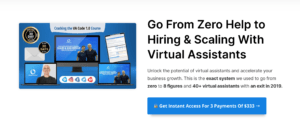
Outsource School helps you to unlock the potential of virtual assistants and accelerate your business growth.
This is the exact system Outsource School’s founders, Nathan Hirsch and Connor Gillivan, used to go from zero to 8 figures and 40+ virtual assistants with an exit in 2019.
Since being founded in 2020, Outsource School has helped 1,000+ business owners hire 2,000+ virtual assistants for their companies.
Schedule a free sales call to learn more
Free resources you might like:
- Outsource School Case Study: How We Scaled to 45+ VAs and 8 Figures in Revenue
- Free VA Calculator | See How Many VAs You Can Afford
- Free Training on 5 Keys to Working With VAs
- Learn Outsourcing 101 | Guides, Downloads, and Checklists
Conclusion
If you need help to manage your eBay business, consider hiring a virtual assistant who has the specific skills and experience to meet your needs. You might have a range of requirements that make a one-size-fits-all approach unsuitable for you. When you embark on this hiring journey, remember to start by creating a thoughtful list of what you need help with, the type of person you like to work with, the intricacies of the job llike work times and pay, etc. This will inform your choice of VA in many different ways and help you find the one who will be that best fit who will alleviate stress and not create headaches for you or the rest of the team.