If you intend to run your business with a remote team, you need remote team management apps.
During the Covid pandemic, it is a new norm to work remotely. The world is getting used to adopting the remote work culture. Many startups and even large enterprises begin to nurture remote team management.
While thinking of moving to a remote team, the first thing that comes to mind is how we can deal with all the members and clients maintaining transparency and accountability. It’s true that many of us give up on this golden opportunity just because of a lack of knowledge of remote work software.
In this article, we’re introducing the 7 best remote team management apps you need in your business.
Apploye – Time Tracking Software
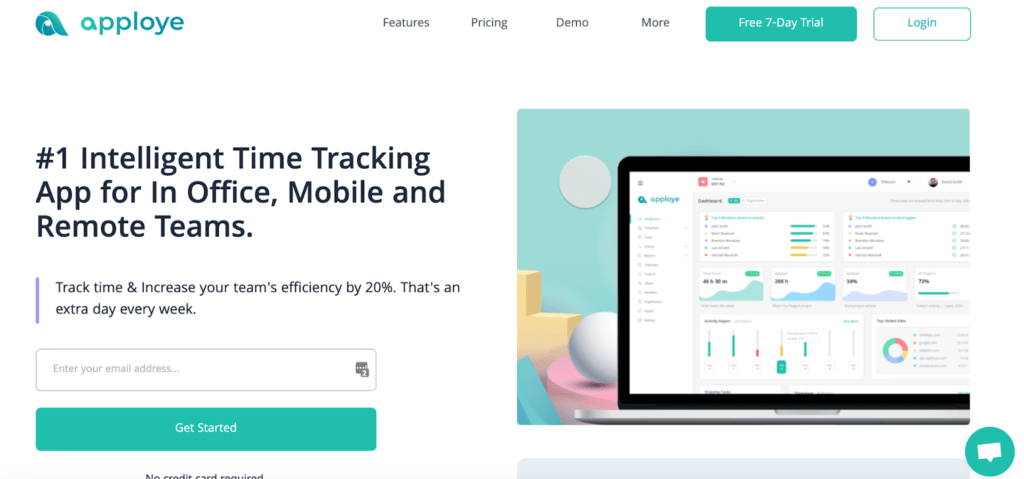
Those who are very concerned about how they get back money instead of time may look over Apploye. This time management and monitoring platform gives you full authority to check when and how your employees spend your business hours.
Startups, small, mid-size, even large-scale organizations and enterprises may introduce Apploye easily into their system. It is effortless to use and sophisticated for desktop and mobile. The intuitive features like online timesheets, reports, screenshots, scheduling, payroll, apps, and website tracking make this app highly recommended for remote team management.
Key Features:
- Online timesheet, Pomodoro timer, manual time entry, and idle time detection helps you to track every second efficiently.
- Activity tracking, screenshots, apps, and URLs tracking round off the remote monitoring activity.
- Attendance and leave management, and smart scheduling synchronize your scattered team.
- Versatile and comprehensive reports, and an organized dashboard summarize the status of your workflow.
- Project budgeting, client, team, and task management ease your work.
- Payroll, invoice, and billing will help you to automate and control your financial activities.
Pros
- Apploye rates and lists the top-rated members of your organization per week that helps to increase engagement.
- The project budgeting and billing, payroll, and invoicing make expense tracking in your organization easier.
- Apploye has the ‘Remote Track’ plan making it one of the specially designed remote team management apps.
Cons
- Apploye has very limited integrations.
- The iOS app is not available yet
Pricing
- Apploye TimeTrack: $6 per month per user
- Apploye FieldTrack: $7 per user per month
- Apploye RemoteTrack: $8 per user per month
- Enterprise: Customizable
ProProfs Project – Project Management Software
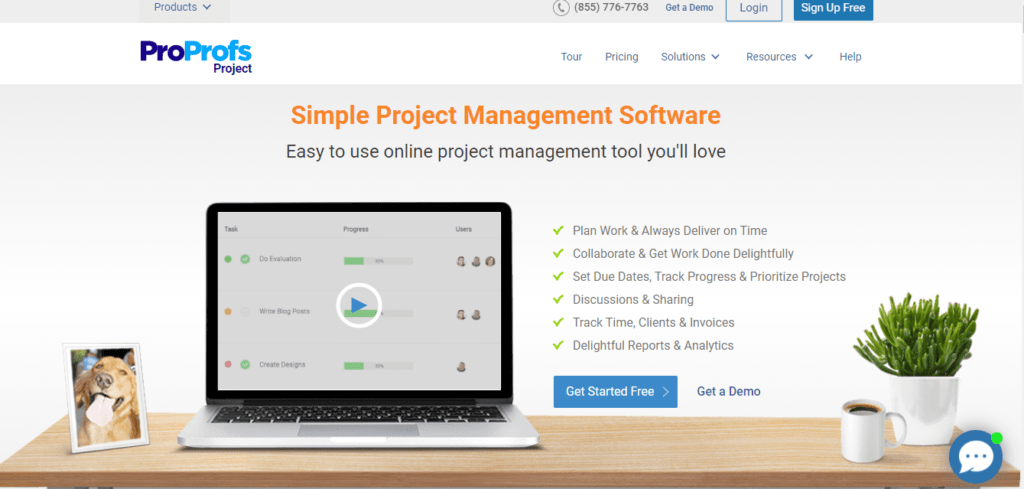
ProProfs Project is an online project management application that lets you plan, track, and deliver projects effortlessly. With easy collaboration and communication features, you can share files and start discussions with stakeholders on the go. Witness a smooth exchange of information and always meet deadlines with ProProfs Project.
Key Features:
- Gantt Charts, Shared Calendars, & Kanban Boards: Plan projects, divide tasks and subtasks, assign resources, and get work done smartly by visualizing milestones.
- Collaborate & get things done, delightfully: Bring your remote teams together and collaborate in one place. Stay updated with real-time notifications and communicate with task comments.
- Set deadlines & prioritize tasks: Set end dates and prioritize project tasks using drag and drop functionality. Track project progress and allocate resources.
- Track time & generate invoices: Easily calculate billable hours and keep track of time spent on each project. Generate accurate invoices for clients and customize bills in no time.
- Delightful reports & analytics: Generate insightful reports by making use of powerful analytics. Make project progress more transparent with timeline reports.
Pros
- Manage projects smartly at affordable prices.
- Team communication is easy.
- Easy to use interface and all project info in a single place.
- It has advanced tracking and reporting.
Cons
- Idea management and portfolio management are missing.
- Lagging issues can be improved.
Pricing
- Free – no charge freemium plan
- Essentials – $3/user/month (billed monthly)
- Premium – $6/user/month (billed monthly)
Brosix – Instant Messaging Software
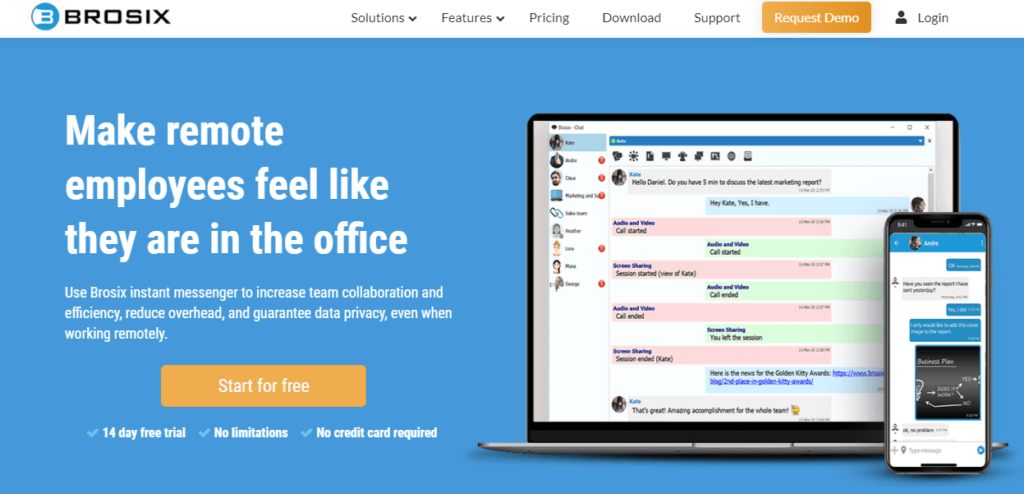
Communication is a vital component of all remote team management apps. Secure communication is even better. Brosix is a private instant messenger with security and efficient collaboration at its heart. The product gives managers complete administrative control over their own private instant messaging network, while workers have their team just a click away through the Brosix app. It helps them stay focused and keeps their data secure.
Key Features:
- Text chat: Reach a colleague or a project group with just one click.
- Audio & Video Calls: Start a call with a team member through the desktop or the web application.
- Unlimited Size File Transfer: With Brosix, you can send unlimited size files directly, meaning they will not be saved on a cloud. The file or folder is shared PC-to-PC, which is the most secure option available.
- Screen-Sharing: Share your screen or view a teammate’s screen and give or request remote control. Internal support happens as if your IT manager is sitting next to you.
- Screenshot: Make and edit screenshots with a few clicks. You can then choose whether to send the image through the cloud or securely through direct transfer.
- Broadcast Message: Announce a meeting without the need for your team to answer.
Pros
- Brosix is an easy-to-use collaboration tool chosen by many Insurance, Financial, Healthcare, and IT companies worldwide due to its simple design and flexible nature.
Cons
- It is considered a bit old-fashioned, but the team has reduced complexity to a minimum so that communication goes smoothly and no training is required to start using the tool.
Pricing
- Startup- It’s free
- Business- $4/user/month
- Premium-$6/user/month
Zoom – Video Conferencing Software
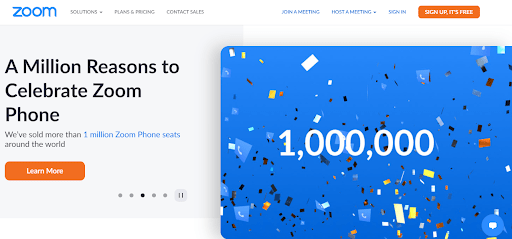
When you plan to work with a remote team, a video conferencing tool is a must. This tool serves thousands of businesses and enterprises to meet and conference online. It is easy to use and compatible with any device. An independent tool, it pairs nicely with all other remote team management apps to give you streamlined video conferencing.
Key Features:
- Meetings, video conferencing, and messaging for seamless and continual work progress.
- Powerful meeting security, screen sharing, HD video, and audio, and streamlined calendaring
- Zoom rooms to create smaller groups with one-touch to join and multi sharing capability
- Zoom phone with call routing, auto attendants, voicemail, and call recording
- Video webinars, integrations with Slack, Google Workspace, etc.
Pros
- The freemium is very rich to use for business, education, administration, and more.
- It is easy to use.
- The phone system integration is very useful.
- You can add a meeting agenda when inviting people.
Cons
- You can’t use the free version on a large scale, and the price is a little bit expensive.
Pricing
- Several pricing plans are available different categories. Zoom meetings starts from $14.99 per month per license.
Apty – Remote Employee Training Software
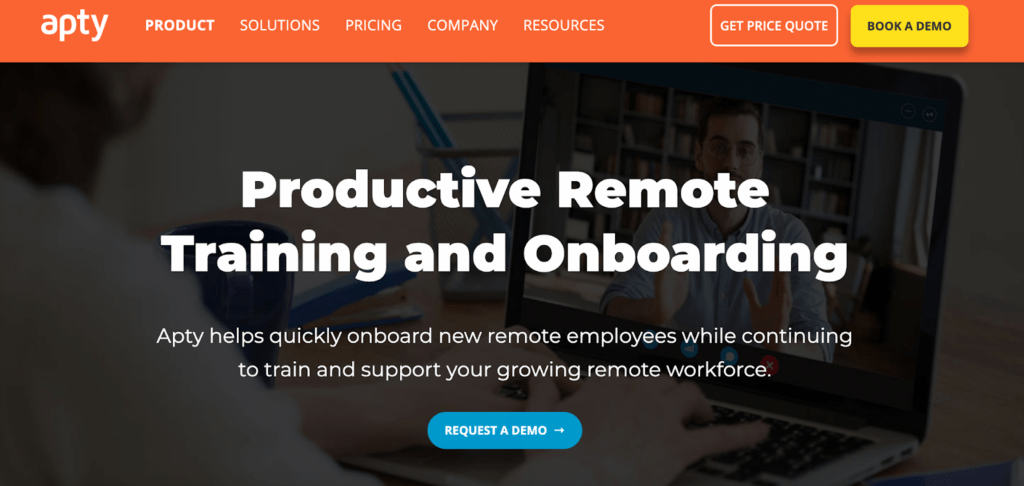
Apty makes any web-based application easier to use, and its interactive walkthroughs solve software adoption challenges. Apty DAP helps quickly onboard new remote team members while continuing to train and support your growing remote workforce.
Key features:
- Content creation
- Multi-Language
- Audience Segmentation
- In-App Training
- Self Service Tools
- User Onboarding
- Contextual Guidance
Pros
- Identify the pain points of remote team members with advanced analytics. Address the pain points by creating personalized tooltips and workflows.
- Helps your remote teams to complete complex tasks easily and accurately. Apty’s interactive workflows assist them.
Cons
- There is a limited number of customizations.
Pricing
- To know about pricing, you need to sign up for a demo.
Calendly – Appointment Setting Software
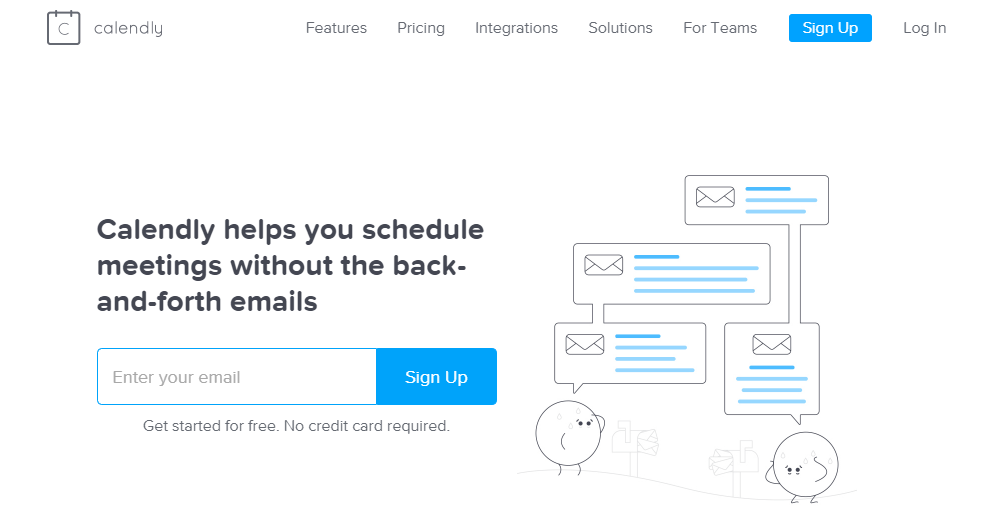
Calendly is an appointment scheduling software that you can use directly without depending on email alerts. It offers meetings and appointment organization for groups and individuals. It eases its consumers by providing a system where they may prioritize their preferred time and date for appointments. You may also fix the meeting lengths like 15, 30, or 60 minutes. The integrations available make it one of the most versatile remote team management apps for scheduling and calendaring.
Key Features:
- Automated and real-time appointment scheduling.
- Notification and minimum scheduling notice to avoid the last-minute hassle.
- Day limits and buffers to add extra events when needed.
- Team schedules, email and event management, online payment, and booking.
Pros
- It is easy to use and shareable.
- Direct booking and customization help to minimize wasted time.
Cons
- The calendar integration causes some errors.
Pricing
- Basic: Free
- Premium: $10 per user per month
- Pro: $15 per user per month
- Enterprise: Contact vendor
Dropbox – File Sharing Software
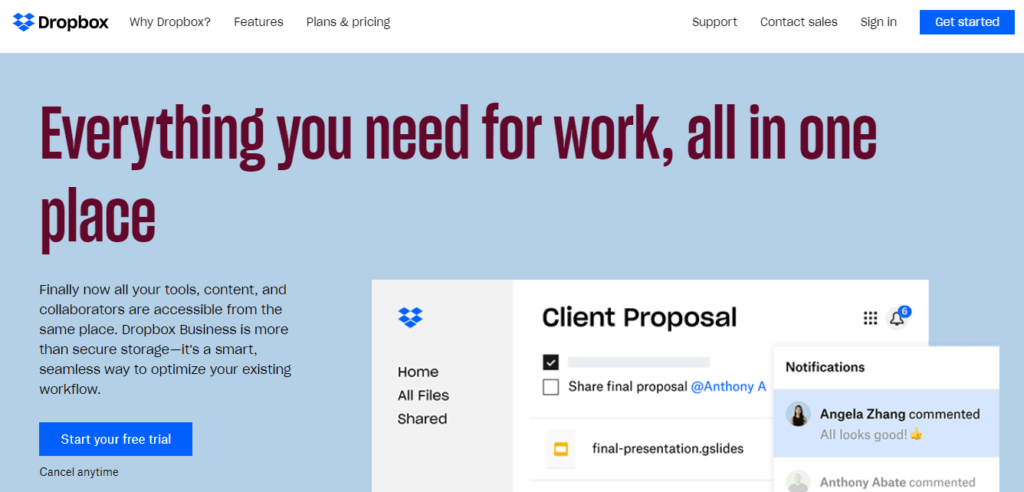
File storage and handling is an essential component of remote team management apps. When you need to do all tasks virtually, sharing is also vital. Dropbox is a tool that helps you by keeping all your files in one place. This virtual cabinet helps you optimize your workflow by providing collaboration, sharing, and back up storage. The basic version is free with moderate features, and you can get more features with the paid option.
Key Features:
- File storage in any format, and file synchronization from anywhere or any device.
- File restoring system if any file is deleted.
- Share files and enjoy seamless collaboration
- Cloud storage, and productivity tools to manage the workflow smartly.
Pros
- Dropbox is very useful and a must for official purposes.
- You can easily recover deleted files.
- It helps you to handle the large files keeping the files in their original format.
Cons
- The mobile version has some limitations.
- The pricing of Dropbox’s business version is a little bit expensive.
Pricing
- The basic version is free.
- Dropbox for businesses starts from $19.99 per month per user.
Conclusion
We’ve provided the details of each of our favorite remote team management apps with its advantages and disadvantages. We hope that this is helpful. If you already use these tools, don’t forget to share your experience.


